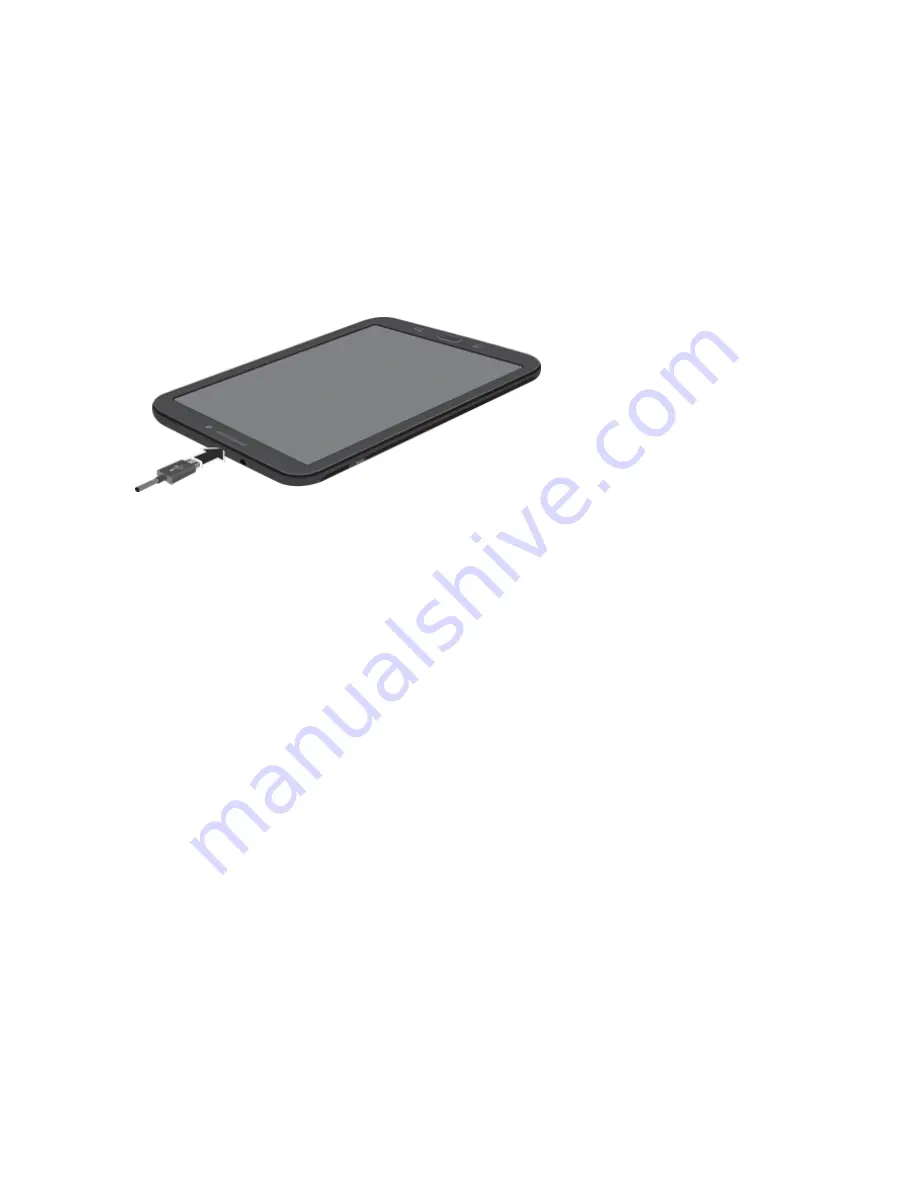
Get Started
5
l
Unplug the charging head from the outlet, and remove the USB cable from both the tablet
and the charging head.
Charge Using a PC Connection
Before using a PC connection to charge your tablet, ensure that the computer is turned on.
Depending on the type of connection, your tablet’s battery may not charge.
1. Insert the small end of the USB cable into the USB charger/accessory port on the top of your
tablet.
2. Insert the large end of the USB cable into a USB port on your computer.
3. After charging, remove the USB cable from both the tablet and the computer.
Turn Your Tablet On and Off
The instructions below explain how to turn your tablet on and off.
Turn Your Tablet On
n
Press and hold the
Power/Lock
key.
Summary of Contents for Samsung Galaxy Tab E
Page 2: ...Available applications and services are subject to change at any time ...
Page 30: ...Basic Operations 21 2 Tap About device 3 Tap Status SIM card status ...
Page 42: ...Basic Operations 33 1 From home tap Apps Settings Accounts 2 Tap Add account ...
Page 98: ...Messaging and Internet 89 The inbox opens 2 Tap Search ...
Page 101: ...Messaging and Internet 92 2 Tap Google ...
Page 108: ...Messaging and Internet 99 1 From home tap Apps Settings Accounts 2 Tap Add account Email ...
Page 190: ...Apps and Features 181 n From home tap Apps Samsung ...
Page 285: ...Settings 276 2 Read the factory data reset information page and tap Reset device ...















































