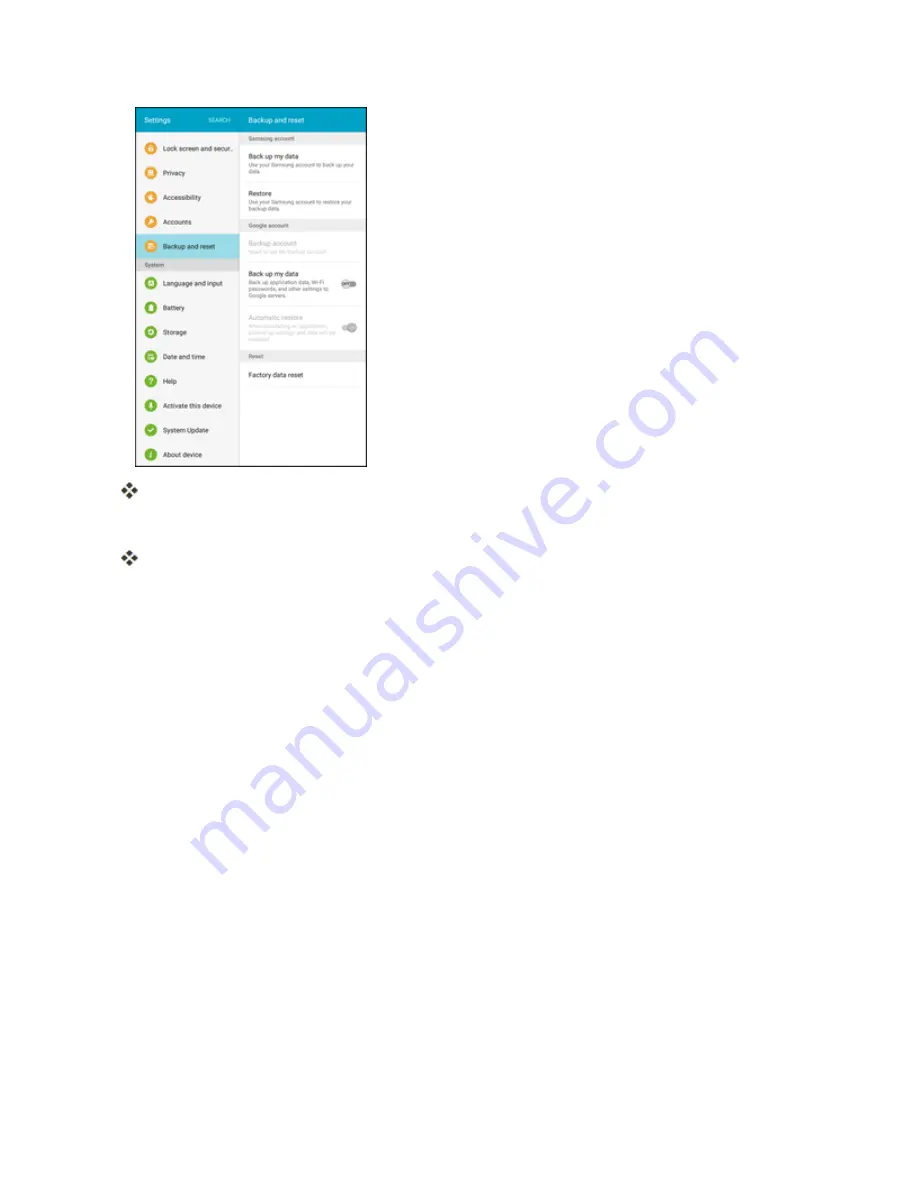
Settings
275
The Backup and reset settings window displays.
2. Set options.
The backup and reset settings are applied and saved.
l
If you are performing a Factory data reset, follow the prompts to confirm the data removal.
The tablet will erase all data and reboot.
Factory Data Reset
Caution
: If you reset your device to factory settings with the FRP (Factory Reset Protocol) turned
on, you must enter the user name and password for the last registered Google Account to regain
access to the device. You will not be able to access the device without the correct credentials. This
Google Account verification prevents unauthorized users from accessing or using your device if it
has been reset to factory settings without your permission (for example, if your device is lost or
stolen). You should remove your Google Account before shipping your device to Samsung or any
other service provider for service and before resetting the device to factory settings.
1. From the Backup and reset menu, tap
Factory data reset
.
Summary of Contents for Samsung Galaxy Tab E
Page 2: ...Available applications and services are subject to change at any time ...
Page 30: ...Basic Operations 21 2 Tap About device 3 Tap Status SIM card status ...
Page 42: ...Basic Operations 33 1 From home tap Apps Settings Accounts 2 Tap Add account ...
Page 98: ...Messaging and Internet 89 The inbox opens 2 Tap Search ...
Page 101: ...Messaging and Internet 92 2 Tap Google ...
Page 108: ...Messaging and Internet 99 1 From home tap Apps Settings Accounts 2 Tap Add account Email ...
Page 190: ...Apps and Features 181 n From home tap Apps Samsung ...
Page 285: ...Settings 276 2 Read the factory data reset information page and tap Reset device ...
















































