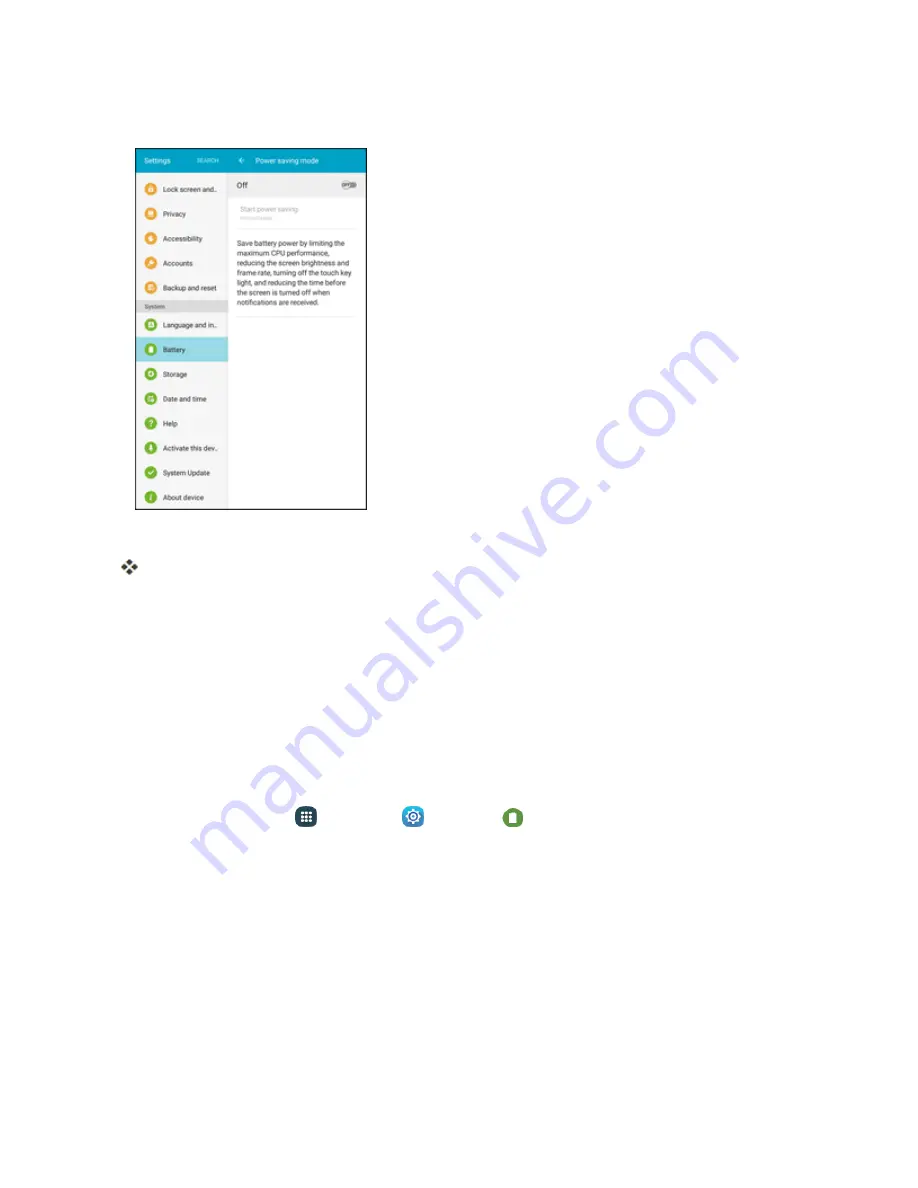
Settings
281
2. Tap
Power saving mode
.
3. Tap
ON/OFF
to enable Power saving mode.
Power saving mode is activated.
4. Tap
Start power saving
to enable Power saving mode immediately, or at a selected
percentage of battery power.
Ultra Power Saving Mode
Conserve power and extend your tablet’s battery life by using a minimal home screen layout, limiting
the number of usable apps, turning off mobile data when the screen is off, and turning off
connectivity features such as Wi-Fi and Bluetooth.
Turn On Ultra Power Saving Mode
1. From home, tap
Apps
>
Settings
>
Battery
.
Summary of Contents for Samsung Galaxy Tab E
Page 2: ...Available applications and services are subject to change at any time ...
Page 30: ...Basic Operations 21 2 Tap About device 3 Tap Status SIM card status ...
Page 42: ...Basic Operations 33 1 From home tap Apps Settings Accounts 2 Tap Add account ...
Page 98: ...Messaging and Internet 89 The inbox opens 2 Tap Search ...
Page 101: ...Messaging and Internet 92 2 Tap Google ...
Page 108: ...Messaging and Internet 99 1 From home tap Apps Settings Accounts 2 Tap Add account Email ...
Page 190: ...Apps and Features 181 n From home tap Apps Samsung ...
Page 285: ...Settings 276 2 Read the factory data reset information page and tap Reset device ...
















































