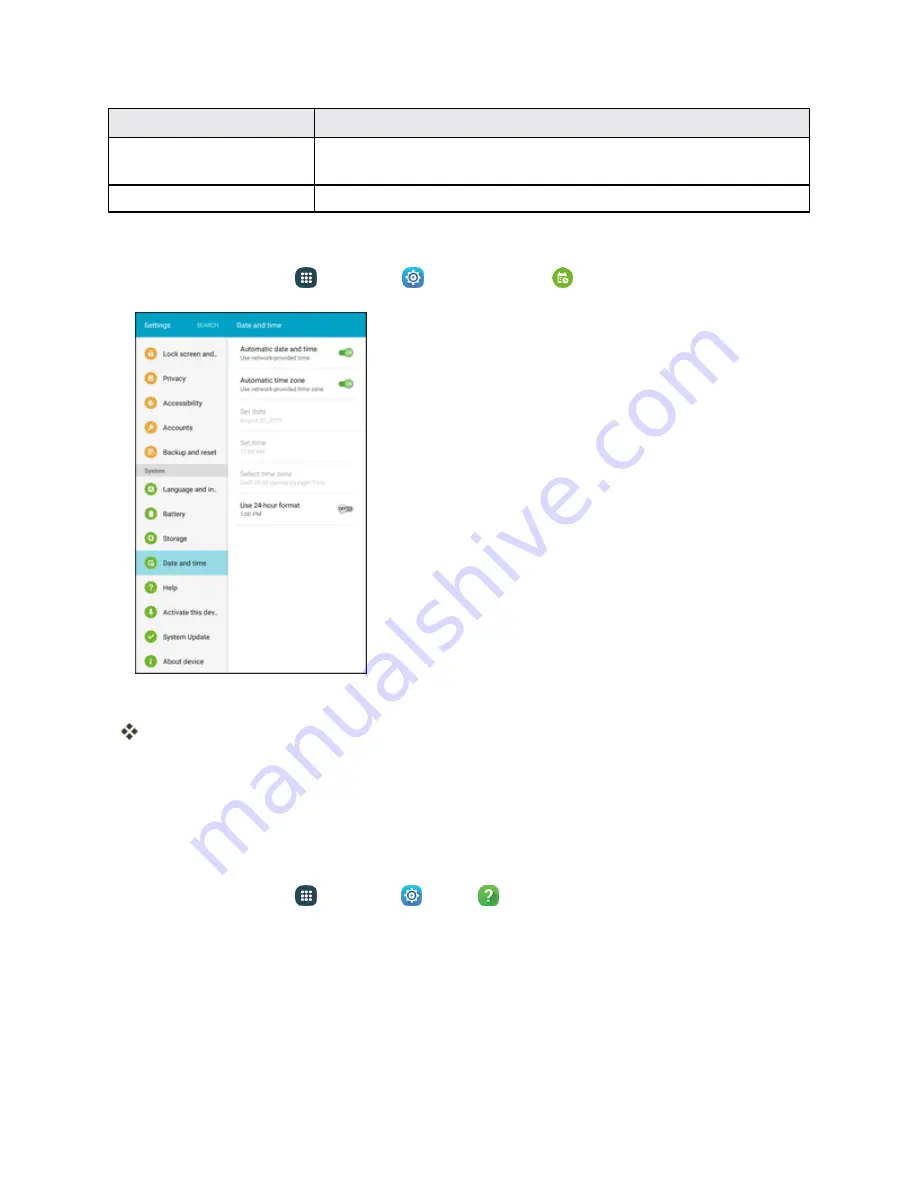
Settings
285
Date and Time Option
Description
Select time zone
Set the time zone manually (only when Automatic time zone is
disabled).
Use 24-hour format
Enable or disable 24-hour format.
Access Date and Time Options
1. From home, tap
Apps
>
Settings
>
Date and time
.
2. Set available date and time options.
Your date and time settings are applied and saved.
Help
The Help menu provides tips and guidelines to help you use your tablet.
Access Help
1. From home, tap
Apps
>
Settings
>
Help
.
Summary of Contents for Samsung Galaxy Tab E
Page 2: ...Available applications and services are subject to change at any time ...
Page 30: ...Basic Operations 21 2 Tap About device 3 Tap Status SIM card status ...
Page 42: ...Basic Operations 33 1 From home tap Apps Settings Accounts 2 Tap Add account ...
Page 98: ...Messaging and Internet 89 The inbox opens 2 Tap Search ...
Page 101: ...Messaging and Internet 92 2 Tap Google ...
Page 108: ...Messaging and Internet 99 1 From home tap Apps Settings Accounts 2 Tap Add account Email ...
Page 190: ...Apps and Features 181 n From home tap Apps Samsung ...
Page 285: ...Settings 276 2 Read the factory data reset information page and tap Reset device ...














































