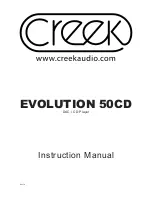DAC OPERATION
Press DAC button first. The DAC will operate like a digital pre-amp, allowing you to select a
different input for various digital sources. Some digital devices output their signal optically,
so use a good quality TOSLINK cable to pass the signal to the DAC. Some products use
only co-axial connections. Use a dedicated ‘digital interconnect’ for the best results. Ask
your dealer for advice.
The
EVOLUTION 50CD
can supports digital input signals from 16 to 24 Bit word lengths and
sample rates from 32 kHz to 192 kHz. The incoming signal will be checked and the sample
rate will automatically be displayed.
All digital signals will be output via the co-ax or optical connectors, to allow another device
to receive the same signal.
USB input, allows the DAC to behave like a sound card. Your computer will recognise the
USB DAC and should have no problem linking to it automatically. Once the link is estab-
lished audio data can be transferred and converted at the highest quality. The remote con-
trol will allow limited control of the incoming signal, such as play, pause, stop etc. However,
if a media player such as iTunes is used, it is much more convenient to control files using
the (remote) App to view and control your library via a tablet computer, smart phone or other
remote device. The USB input is totally galvanically isolated to prevent any computer gen-
erated electrical noise from interfering with its performance.
DIGITAL FILTERS
Toggling the FILTER button on the remote handset selects five available digital filter options.
These are used by the DAC to reconstruct the analogue waveform from the digital signal
provided by the source. The five filters offer differing compromises between performance
and suppression of ultrasonic noise. The best option will be system dependant so try experi-
menting to see which option you prefer. The differences are very subtle so it may take some
time to find your favourite! None of the filters significantly affect the frequency response in
the critical 20Hz – 20kHz audible range so don’t be worried about having the “wrong” selec-
tion; there is no right or wrong option.
Page: 7
Summary of Contents for EVOLUTION 50CD
Page 1: ...EVOLUTION 50CD DAC CD Player Instruction Manual Rev 1 0...
Page 2: ......