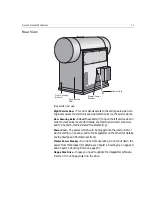Installation Safety Precautions
5
STO, or STOO, with minimum 16 AWG, three (3) conductors. The
cord set must include a parallel blade grounding type attachment
plug (min. 12 Amp), and an IEC 320 type appliance coupler.
•
In Europe -
Use only a three (3) conductors
HAR
-type cord. The cord set used
must be approved for the country in which the equipment is
installed. The cross section of the conductor must be at least 1.25
mm
2
and the cord set must include a grounding type attachment
plug and an
IEC
320 type appliance coupler.
Having completed setting of the voltage sector, proceed as follows:
1.
Connect the appropriate power cord to the power inlet plug of the
Electronic Power Drawer assembly.
2.
Plug the opposite end of the cord into the electrical power supply
located in the wall.
Selecting an Inline Processor
An opening is located at the back of the Dolev 4press V/V
2
imagesetter.
The inline processor is connected via this opening. The exposed media is
conveyed through this opening and through a mating opening in the
processor to the inside of the processor.
For the safe use of Dolev 4press V/V
2
with the processor connected to it,
the processor used should be designed so you are not exposed to hazards.
To achieved this, an inline processor with the following properties should
be used:
•
The mating opening in the processor should not enable you to touch
hazardous moving parts inside the imagesetter, even while operator
openings in the processor are open.
•
The opening in the processor should not enable you to touch
hazardous moving parts inside the processor through any of the
imagesetter service doors.
•
The processor should be designed so that, while imagesetter service
doors are open, it is not possible to touch (through these doors) any
hazardous processor part that penetrates the imagesetter.
To decide whether a part can or cannot be touched, see
Standards for Safety
UL1950 or IEC950: Figure 19: Test Finger
.
Summary of Contents for Dolev 4press V
Page 1: ...www creo com User Guide English Dolev 4press V V2 399Z2G644D...
Page 2: ......
Page 3: ...Dolev 4press V V2 User Guide...
Page 4: ......
Page 10: ......
Page 11: ...Using this Guide This Guide Includes x Conventions Used in This Guide xi...
Page 16: ......
Page 28: ...12 Safety Precautions Rear side view 4...
Page 54: ......
Page 80: ......
Page 102: ......
Page 103: ...Media Related Troubleshooting General 88 Film Guide Doors 88 System Messages 90...