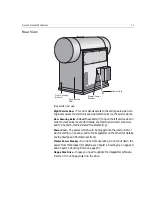16
Chapter 1 – Introduction to the Imagesetter
Film Unloading Drawer -
The unloading/accumulating cassette lies in this
drawer. Exposure media can be output either to the cassette or to an inline
processor (see Chapter 2, Handling Cassettes & Media, Setting the Film Path
Selector and Unloading Film).
Control Panel -
The LCD screen of the control panel displays messages,
icons, and imagesetter views that inform you of the current status of the
imagesetter and of the cassettes. In addition, the soft buttons enable you to
perform both the basic and the advanced operations related to the
machine and to the exposure media (see the control panel section further
on).
On/Off Switch -
Use this switch to turn the imagesetter on or off (see the
Startup and Shutdown sections further on).
Reset Button -
In case of a fatal software error, press this button to resume
work (see the reset and control panel sections further on).
Summary of Contents for Dolev 4press V
Page 1: ...www creo com User Guide English Dolev 4press V V2 399Z2G644D...
Page 2: ......
Page 3: ...Dolev 4press V V2 User Guide...
Page 4: ......
Page 10: ......
Page 11: ...Using this Guide This Guide Includes x Conventions Used in This Guide xi...
Page 16: ......
Page 28: ...12 Safety Precautions Rear side view 4...
Page 54: ......
Page 80: ......
Page 102: ......
Page 103: ...Media Related Troubleshooting General 88 Film Guide Doors 88 System Messages 90...