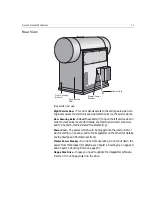24
Chapter 1 – Introduction to the Imagesetter
To reset the imagesetter software:
Ø
Select
Start Up
, on the control panel (Chapter 2, Handling Cassettes
and Media, Control Panel Functionality on page 55).
Control Panel
The control panel is located on the upper part of the imagesetter (see
Chapter 1, Imagesetter front view on page 15).
The control panel is both an informational tool and an action-oriented
user interface.
Control panel
(For details on the
On/Off Switch
and
Reset
Button, see Chapter 1, Starting
Up on page 20, Shutting Down on page 23, and Chapter 1, Resetting on
page 23).
The control panel consists of the following:
•
LCD Screen (see Chapter 1, LCD Screen on page 25).
•
Four (4) Soft Buttons (see Chapter 1, Soft Buttons and Soft Functions on
page 32).
Dolev 4press V/V
2
Summary of Contents for Dolev 4press V
Page 1: ...www creo com User Guide English Dolev 4press V V2 399Z2G644D...
Page 2: ......
Page 3: ...Dolev 4press V V2 User Guide...
Page 4: ......
Page 10: ......
Page 11: ...Using this Guide This Guide Includes x Conventions Used in This Guide xi...
Page 16: ......
Page 28: ...12 Safety Precautions Rear side view 4...
Page 54: ......
Page 80: ......
Page 102: ......
Page 103: ...Media Related Troubleshooting General 88 Film Guide Doors 88 System Messages 90...