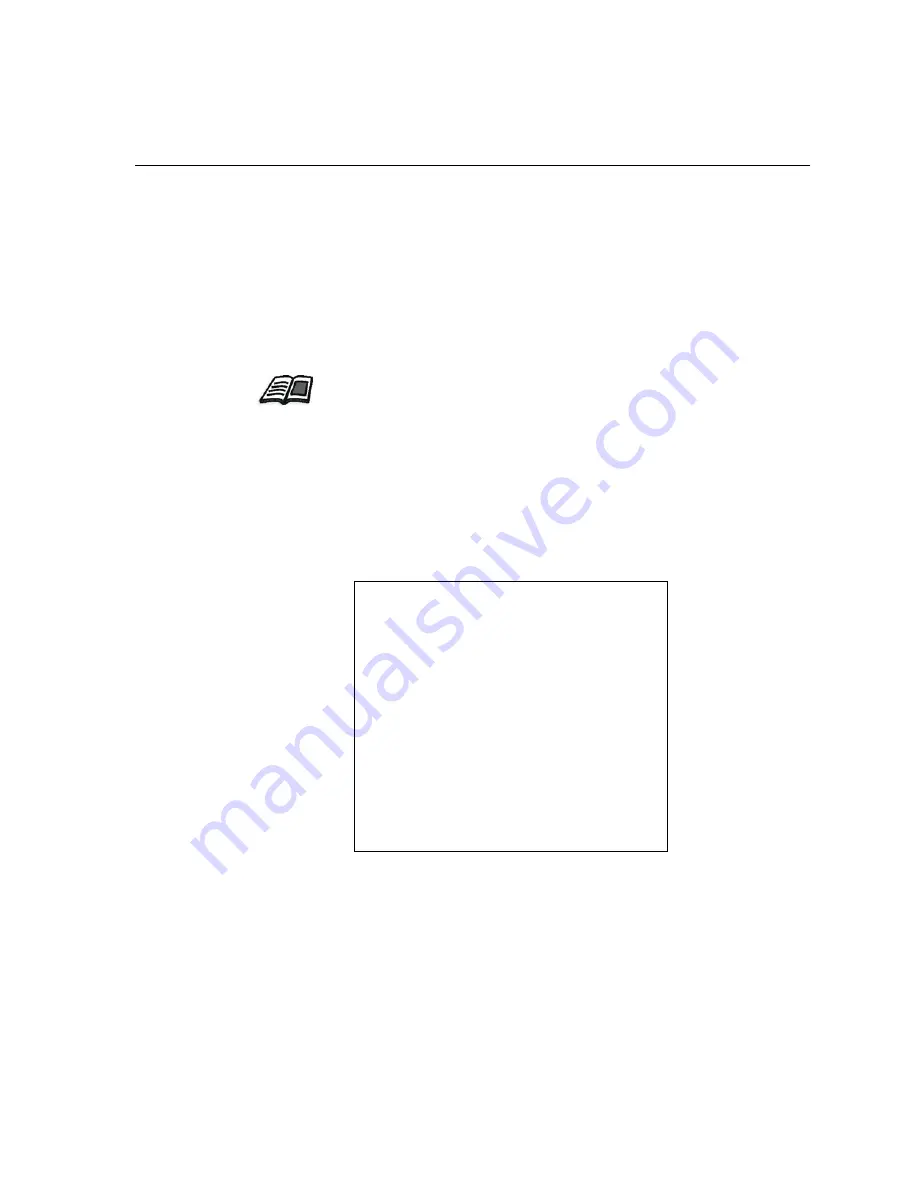
Exposing
55
When the exposure has been completed, the carriage returns to the HOME
position (the left side), the imagesetter punches the film (if a punch is
installed and active), and performs ADVANCE (according to the size of the
file). STANDBY appears on the LCD of the control panel.
At this stage, you may perform various functions (for example, Cut and
Collect).
Control Panel Functionality
Params
To view the parameters of the last/current exposure that the host
sent to the imagesetter:
1.
Press the soft button below
Params.
The Params screen appears.
*Dolev 4PressV - 36.000; Dolev 4pressV2- 60.000
Params screen
2.
To return to the previous screen, press the soft button below
Params
again.
3.
To activate
Status
or
Util
, press the related soft button.
For further details on the display of the control panel’s LCD screen, and on
system messages, see
Chapter 1, Introduction to the Imagesetter
For details on Service Utilities mode, see
Chapter 4, Calibration and Service
Flatleft
01
Total Height
50.00
Total Width
100.00
Width Pixels
00044000
Height lines
00018959
Height Offset
0.00
Width Offset
15.00
Laser Value
00
Res Int Table #
1
Spinner Speed
*
Resolution
80.0
Simulation
00
Summary of Contents for Dolev 4press V
Page 1: ...www creo com User Guide English Dolev 4press V V2 399Z2G644D...
Page 2: ......
Page 3: ...Dolev 4press V V2 User Guide...
Page 4: ......
Page 10: ......
Page 11: ...Using this Guide This Guide Includes x Conventions Used in This Guide xi...
Page 16: ......
Page 28: ...12 Safety Precautions Rear side view 4...
Page 54: ......
Page 80: ......
Page 102: ......
Page 103: ...Media Related Troubleshooting General 88 Film Guide Doors 88 System Messages 90...
















































