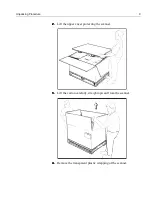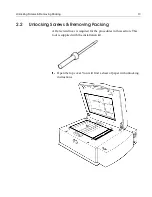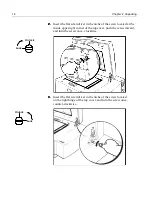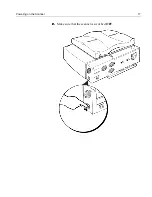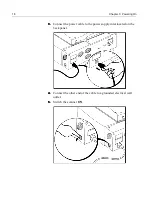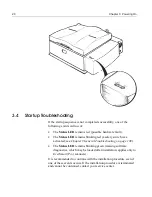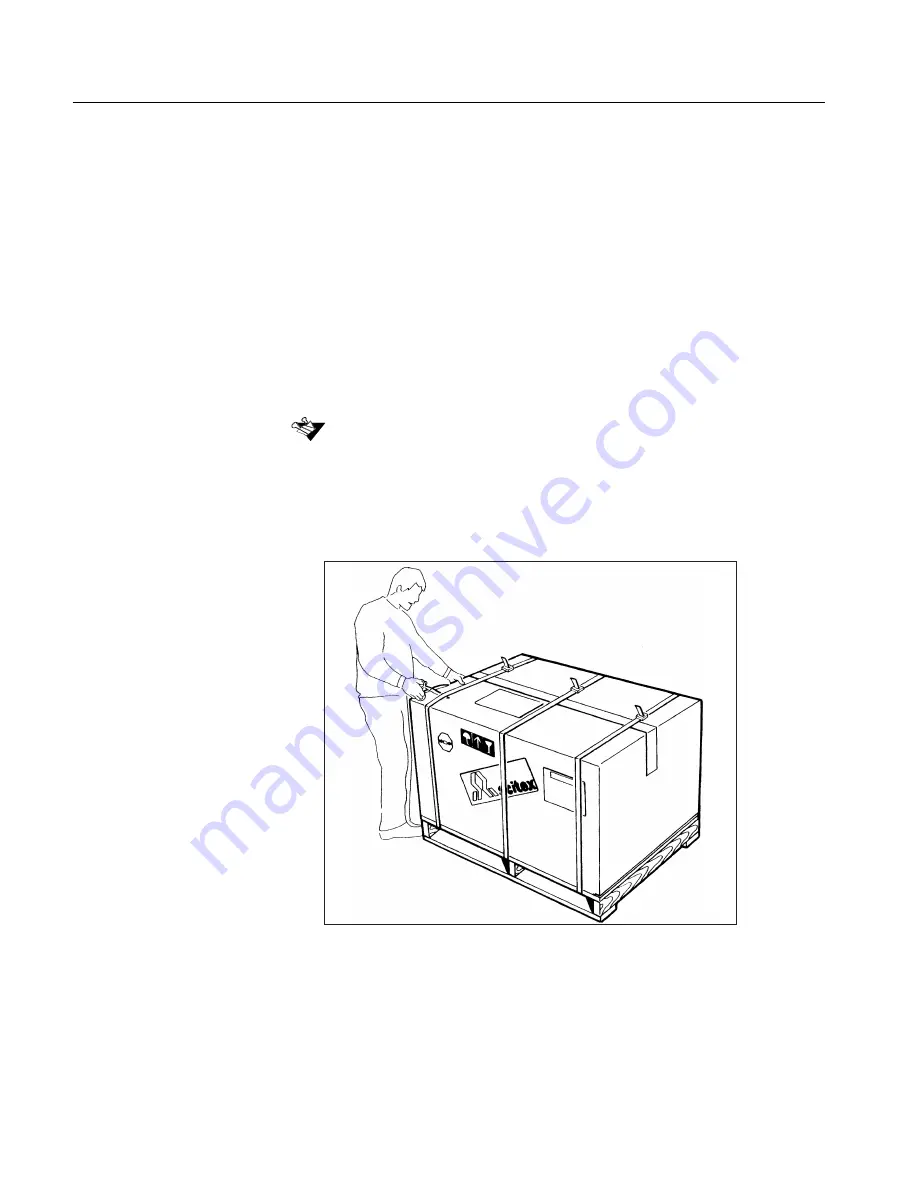
8
Chapter 2 Unpacking
2.1
Unpacking Procedure
The first stage in the installation procedure is to unpack your
EverSmart
scanner, and place it on the table. This chapter describes
how to open the package and unpack the scanner.
Unpacking the scanner involves the following steps:
•
Opening the box that contains the scanner.
•
Lifting the scanner up, and placing it on a table.
•
Checking the accessories.
•
Saving the packing materials for future use.
To unpack the scanner:
1.
1.
1.
1.
Cut the plastic straps carefully. Open the carton top.
Important
: If the package is damaged in any way, contact your service center.
Do not proceed with the installation procedure.
Summary of Contents for EverSmart
Page 1: ...EverSmart Scanners www creo com scanners 399Z50703F Installation Maintenance English...
Page 2: ......
Page 8: ......
Page 12: ......
Page 13: ...1 Chapter 1 Site Preparation General Requirements 2 Safety Instructions 6...
Page 19: ...7 Chapter 2 Unpacking Unpacking Procedure 8 Unlocking Screws Removing Packing 13...
Page 29: ...Powering on the Scanner 17 2 2 2 2 Make sure that the scanner is switched OFF...
Page 40: ......
Page 41: ...29 Chapter 5 SCSI Configuration Configuration Options 30 Setting the SCSI ID 43...
Page 92: ......
Page 109: ...Lamp Replacement 97 4 4 4 4 Pull out the left side of the panel...
Page 110: ...98 Chapter 8 Maintenance 5 5 5 5 Slide out the right side of the panel...
Page 120: ......
Page 128: ......
Page 129: ...117 Appendix A Packing the Scanner Locking the Scanner 118 Packing the Scanner 121...
Page 137: ...125 Appendix B Technical Specifications...
Page 140: ......
Page 145: ...133 Appendix D Application Log Files...
Page 147: ...135 Appendix E Catalog Numbers...
Page 150: ......