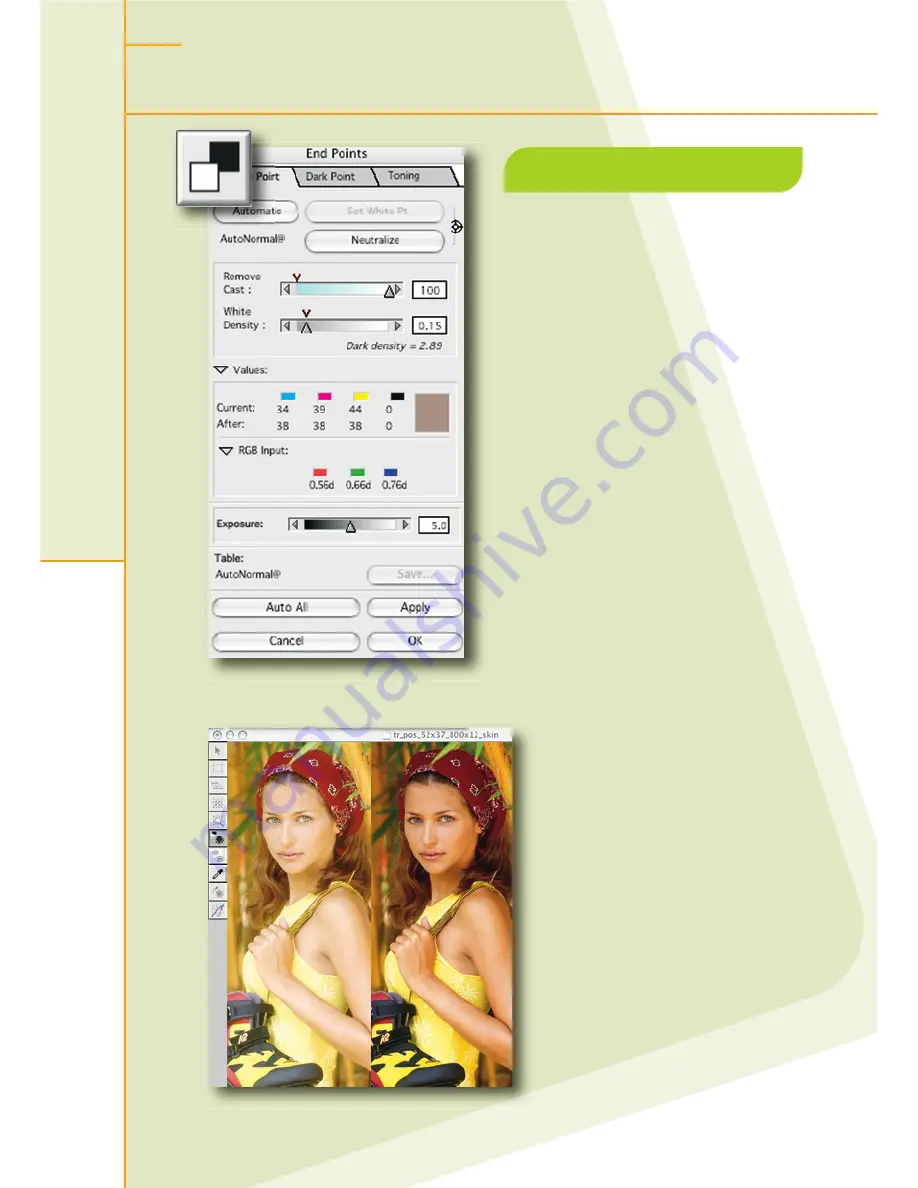
End Points
Advanced Scanning
Smart Scanner
s
10
11
Before
After
Use the End Points dialog box to
produce tonal changes.
During preview, the scanner
performs an image analysis
of each crop, and then
automatically selects its whitest
and darkest points. These points
are displayed in the End Points
dialog box.

































