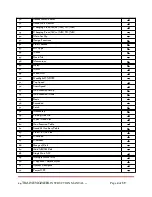Reviews:
No comments
Related manuals for Train Engineer Revolution CRE 57000

PST30
Brand: ABB Pages: 200

ACS355 series
Brand: ABB Pages: 139

ACH400 Series
Brand: ABB Pages: 28

TZIDC-110
Brand: ABB Pages: 59

ProX
Brand: QCON Pages: 4

tebis TX100
Brand: hager Pages: 62

coviva Smartbox TKP100A
Brand: hager Pages: 45

iWorx MPU2
Brand: Taco Electronic Solutions Pages: 28

Trace C35
Brand: Xantrex Pages: 56

TrueCharge 2
Brand: Xantrex Pages: 2

Freedom Sequence
Brand: Xantrex Pages: 58

Freedom e-GEN
Brand: Xantrex Pages: 4

AGS
Brand: Xantrex Pages: 20

RHD8000 Series
Brand: ABB Pages: 17

DTR5000N
Brand: TeleMann Pages: 4

LB-762
Brand: LAB-EL Pages: 25

62323
Brand: Cardigo Pages: 12

MHT200
Brand: McIntosh Pages: 60