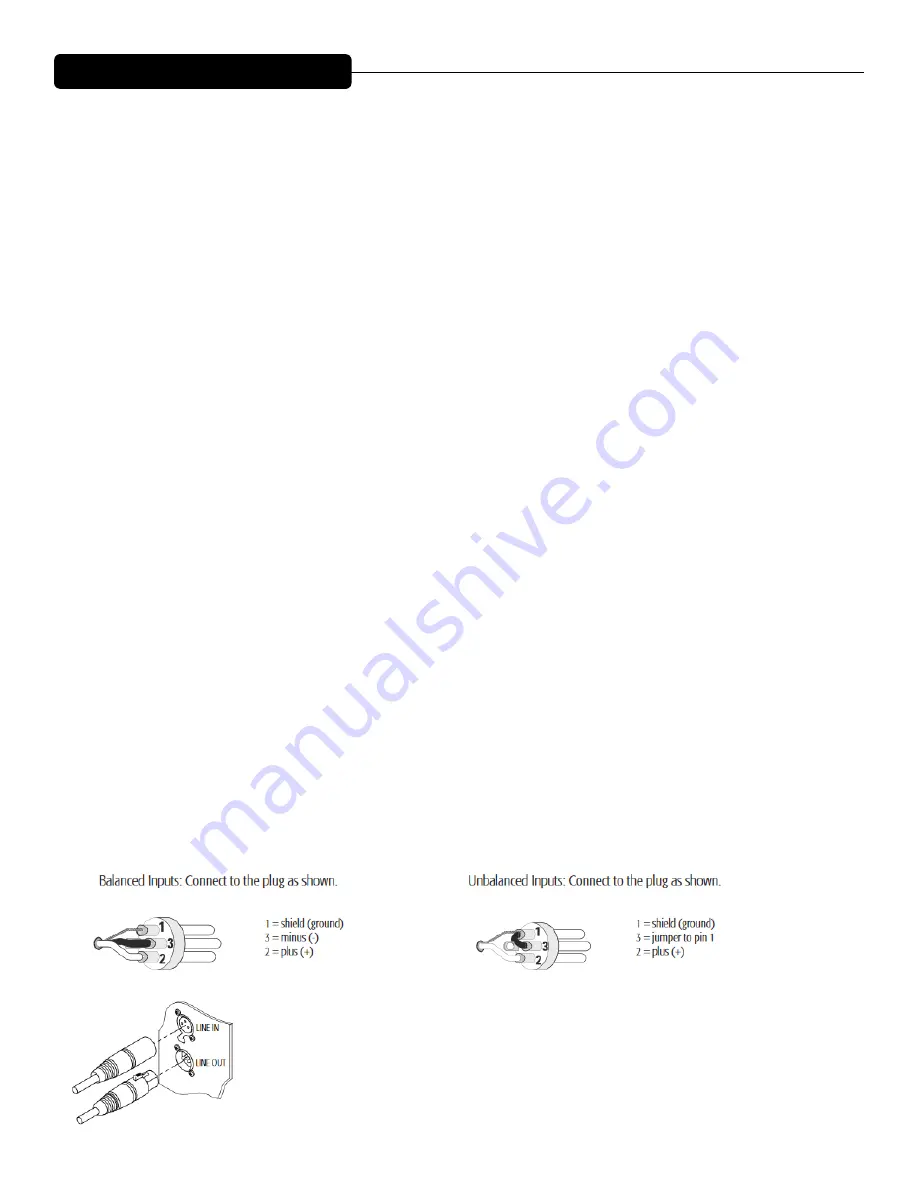
4
System Settings Group
(1) Volume Buttons
These two buttons are used to change the input signal gain from -6 dB to 0 dB in 2 dB increments, controlled by
Up and Down buttons. The status LED’s will indicate which gain level is selected.
(2) Sensitivity Buttons
The module input sensitivity can be changed using these two buttons. 12 dBu or +6 dBu input sensitivity
can be selected, the status LED’s will indicate which gain level is currently in effect.
(3) Polarity Switch
Normal Sub Polarity is in the OUT position, with the Red LED unlit.
Reversed Sub Polarity is with the switch in the IN position, and the Red LED is lit. Normal usage of the VR218
Pro Sub positioned within the same plain of the VR112 Pro’s has this switch in the OUT position, or Normal
Polarity. Other locations of the Sub relative to the VR112 Pro line-array may require a Polarity reversal.
(4)Assign Network I.D. Buttons
The module’s network ID is displayed on the two digit, 7-segment display. The two push buttons below the dis-
play are used to change the network assignment of the module. Pushing the left button increments the left digit 0
- F, while pushing the right button increments the right digit 0 - F. Push the buttons until the desired assignment
is displayed. There are up to 255 different ID’s (two digit hex number ID) available.
(5) Primary Ethernet IN, RJ45 jack
(6) Secondary Ethernet in/out, RJ45 jack
(7) IN
The audio input consists of a balanced female XLR input jack. The input signal should be a line level signal of
sufficient level to drive the speaker system to its maximum levels. The connector is wired as follows; Pin 1 =
Ground, Pin 2 = + signal, Pin 3 = - signal
(8) OUT/THRU
The output/thru jack is a balanced male XLR jack wired in parallel with the analog line input jack (6). The con-
nector is wired as follows; Pin 1 = Ground, Pin 2 = + signal, Pin 3 = - signal
Rear Panel Display





































