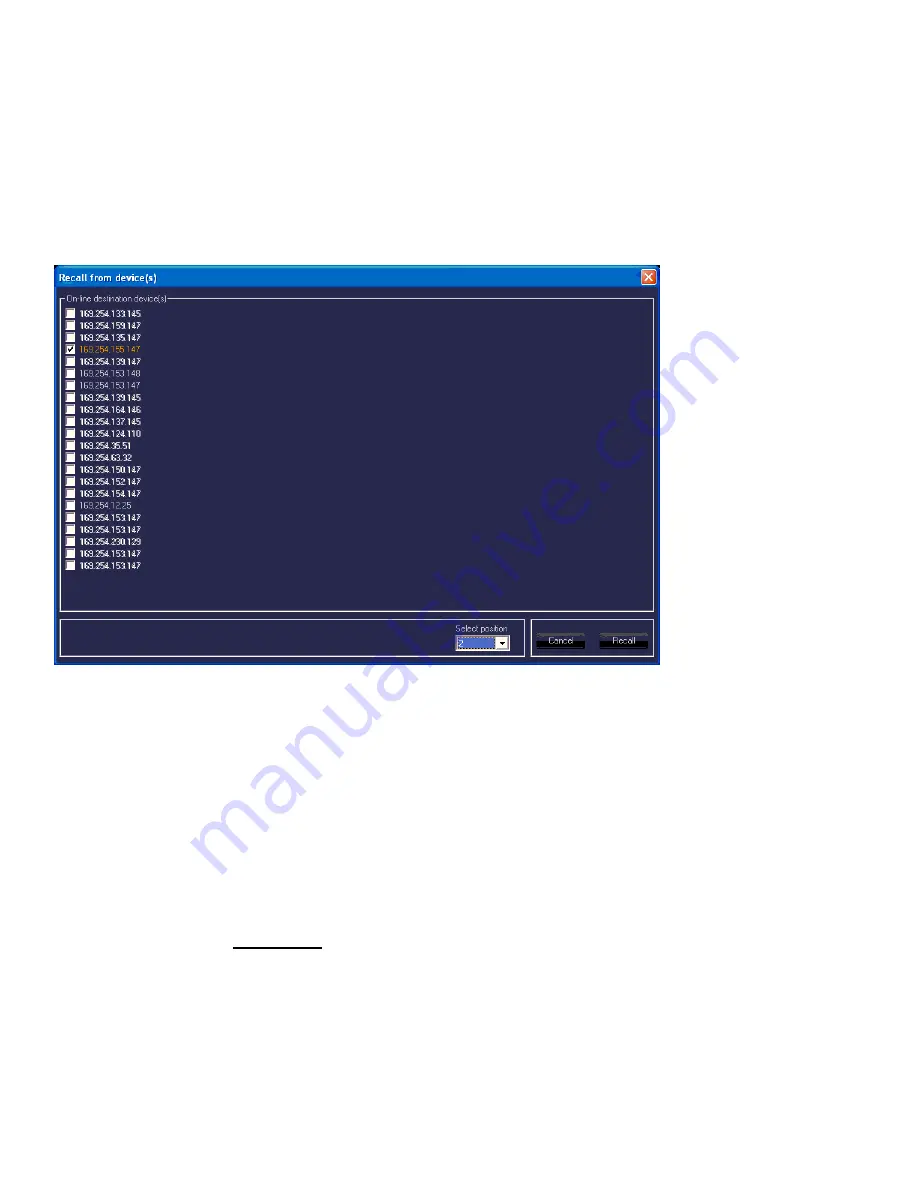
40
the onboard DSP memory location (one through ten of 10 Preset storage slots), and then click on the
“Store” button.
These cabinets must all be of the same type, i.e., all VR 112’s or all VR 218’s, etc.
M2
Recall Program
Similar to Storing multiple devices, one can Recall from a list of multiple devices, however, you can
only retrieve one Preset file at a time. See Fig. 21.
Fig. 21
Select the online device to have the Preset file Recalled, and click the check box for that device.
Select the memory position to be Recalled, (one through ten of 10 Preset storage slots), and click the
“Recall” button.
The Preset that was previously loaded into memory at that location will now be loaded into the units
DSP preamp and change the parameters of the various pages to those Preset settings.
Line Array Device Management
The
Device List
,
DØ
, has several columns of information displayed.
The columns labeled
IP
,
NAME
, and
NET ID
are able to be changed and altered using the
Settings
Icon,
Section 4
of the
View Page
. See that Section for details.
The
NET ID
can also be changed using the rear panel buttons shown on the
Rear Panel Display
at
(11) Assign Network I.D. Buttons.
If using the rear panel buttons to change the Network I.D.,
do so before establishing network connection, otherwise, once connected, use the GUI to make any
changes.
D1
Copy Device









































