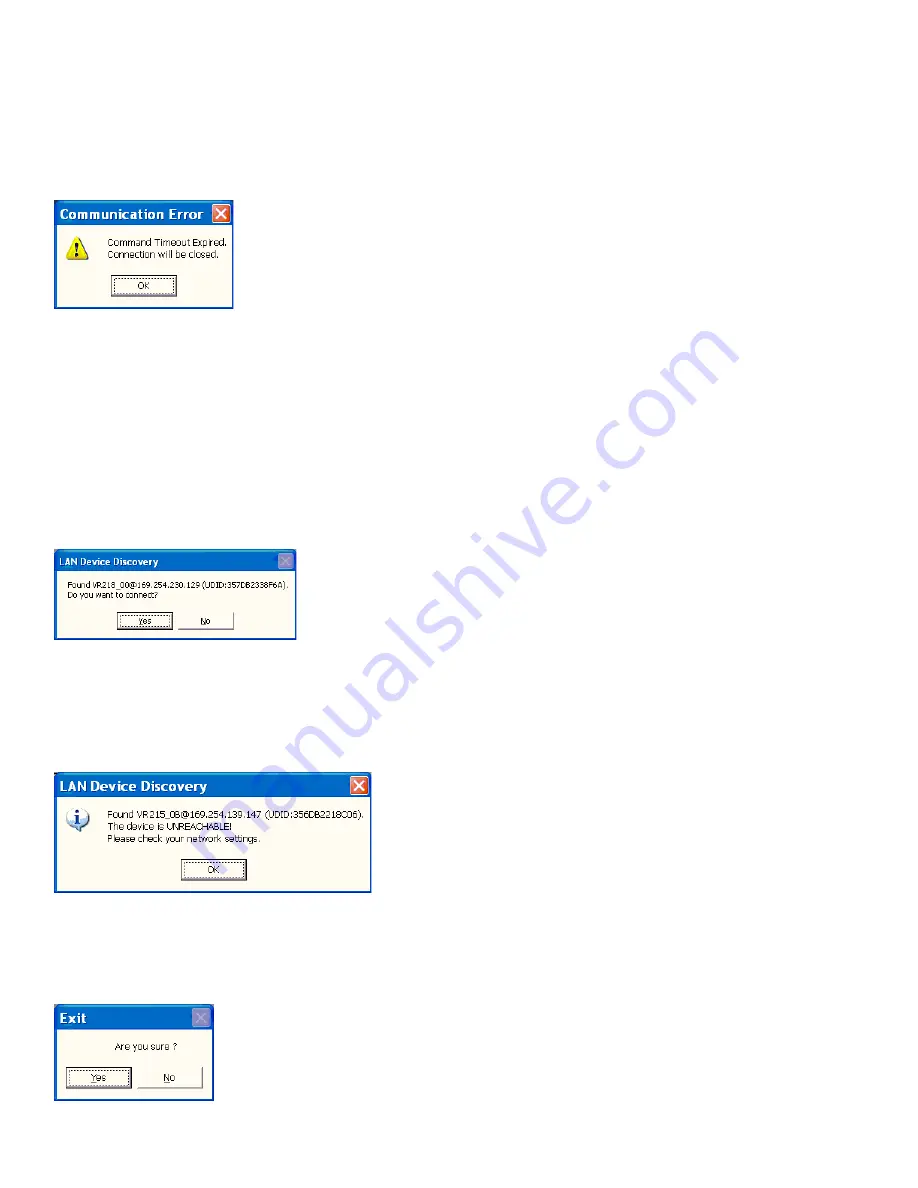
45
LOSS OF LAN NETWORK CONNECTION
If you experience a loss of the LAN network connection to one or more of the VR speaker systems
while operating the Versarray ™ Pro system’s PC DSP GUI software, an error message will be
generated.
See Figure 23 below.
FIG. 23
This can occur due to momentary loss of the LAN connection, a faulty Ethernet RJ45 plug or jack,
packet loss, or other common network problems.
While the Versarray ™ Pro system’s PC DSP GUI software runs without issues alongside Dante
on a LAN, Dante has a very robust recovery capability, and may maintain connectivity despite any
intermittent network connections.
If this occurs, then to reconnect the PC with the VR unit, click OK on the error message click button.
If the connection has re-established itself without further errors, then a dialog Window will pop-up, as
shown below in Fig. 3.
Fig. 3.
You can then click on OK to re-connect as it normally progresses upon initial start-up and connection.
However, if the connection was not re-established due to network conditions, the following error
message may pop-up, as shown below in Fig. 24
Fig. 24
If this is the case, then close the Versarray ™ Pro system’s PC DSP GUI software window by clicking
on the Close box in the upper right hand corner, and then Yes on the Exit box click button. See Fig.
25 below.
Fig. 25




































