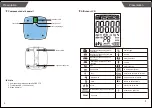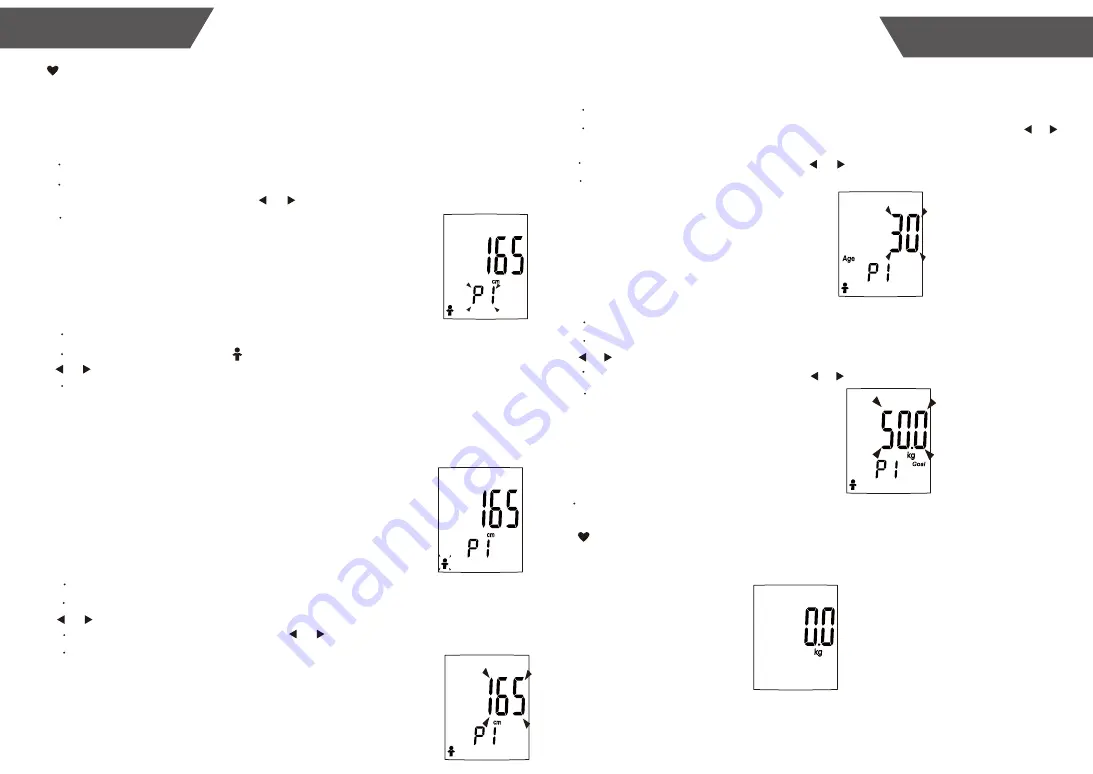
9
8
Initial Start-Up
Initial Start-Up
The body fat analyzer CBS 370 supports multiple users (Up to 8). You may follow below
instructions to assign User ID and set up your own profile, including Gender, Stature, Age
and Goal Weight.
Set Up Your Profile
After confirming Gender, the system will divert to Stature setting automatically.
As pictured below, the digits “ 165 ” blinks. The operator may press the function key
or to increase or decrease the numeral.
You may press and hold the function key or for fast changing the numeral.
Press “SET” key to confirm Stature.
After confirming User ID, the system will divert to Gender setting automatically.
As pictured below, the portrait blinks. The operator may press the function key
or to select Gender.( Male/Female/Male Athlete/ Female Athlete).
Press “SET” key to confirm Gender.
With batteries correctly installed, press “SET” key to enter setting.
The system will request User ID selection first. As pictured below, “P1” blinks. The
operator may press the function key or to select User ID among P1 to P8.
Press “SET” key to confirm User ID.
1.Assigning User ID
2.Setting Gender
3.Setting Stature
Athlete Mode:
An athlete is considered as a person who does 10 hours or more per
week of aerobic activity and has a resting heart rate of 60 beats per
minute.These individuals should select Athlete Mode for the most accurate
measurement results.The body fat analyzer are not calibrated for professional
athletes or body builders.
After confirming Stature, the system will divert to Age setting.
As pictured below, the digits “30” blinks. The operator may press the function key or
to increase or decrease the numeral.
You may press and hold the function key or for fast changing the numeral.
Press “SET” key to confirm Age.
4.Setting Age
1. Press the platform centre and remove your foot.
2. “0.0” will be displayed.
3. The scale will switch off and is now ready for use.
This initialisation process must be repeated if the scale is moved.
At all other times step straight on the scale.
Initialising Your Scale
When the LCD displays “0.0kg”, you may start measuring.
After confirming Stature, the system will divert to Goal setting.
As pictured below, the digits “50.0” blinks. The operator may press the function key
or to increase or decrease the numeral.
You may press and hold the function key or for fast changing the numeral.
Press “SET” key to confirm Goal.
5.Setting Goal