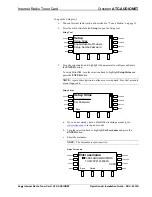Crestron
ATC-AUDIONET
Internet Radio Tuner Card
•
To
browse
the most popular stations, turn the selection knob to
highlight
Most Popular Stations
and press the
ENTER
button. The
display lists the most popular stations.
a.
Turn the selection knob to browse through the most popular
stations.
b.
Turn the selection knob to highlight the desired station and press
the
ENTER
button to select.
•
Favorite stations and podcasts can be managed online at
radio.crestron.com. Use the
Get Access Code
option to create an
account at radio.crestron.com. To obtain the access code:
a.
Turn the selection knob to highlight
Get Access Code
and press
the
ENTER
button. The access code is displayed.
b.
Press the soft button labeled
Back
to return to the previous screen.
•
Favorite
stations and categories stored online at radio.crestron.com and
on the Adagio system can be cleared from the Adagio system using the
Reset Favorites
option. To clear the list of favorite stations and
categories:
NOTE:
Resetting favorites will delete all favorite stations and
categories from the Adagio system and from the online account at
radio.crestron.com.
a.
Turn the selection knob to highlight
Reset Favorites
and press the
ENTER
button.
b.
To confirm the reset, turn the selection knob to highlight
Yes
and
press the
ENTER
button. To cancel the reset, turn the selection
knob to highlight
No
and press the
ENTER
button.
Choose the
Sirius
option to listen to the online feed from SiriusXM
Satellite radio stations (subscription to online access required). To access
the SiriusXM online feed:
a.
Turn the selection knob to highlight
Sirius
and press the
ENTER
button.
b.
Turn the selection knob to highlight the desired category or
channel and press the
ENTER
button.
c.
Press the soft button labeled
Back
to return to the previous screen.
Choose the
Librivox Audiobooks
option to listen to free audiobooks from
. To select a file for listening:
a.
Turn the selection knob to highlight
Librivox Audiobooks
and
press the
ENTER
button.
b.
Turn the selection knob to highlight the desired file and press the
ENTER
button.
Add Favorites
(Internet Radio & SiriusXM
Only)
Internet radio and SiriusXM stations can be added as favorites for quick recall. To
make a station a “favorite”:
1.
Tune an Internet radio station or SiriusXM station as described in “Tune a
Station” on page 31. The station information is displayed.
Operations & Installation Guide – DOC. 6933A
Internet Radio Tuner Card: ATC-AUDIONET
•
33