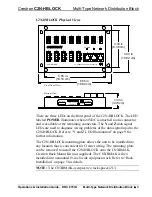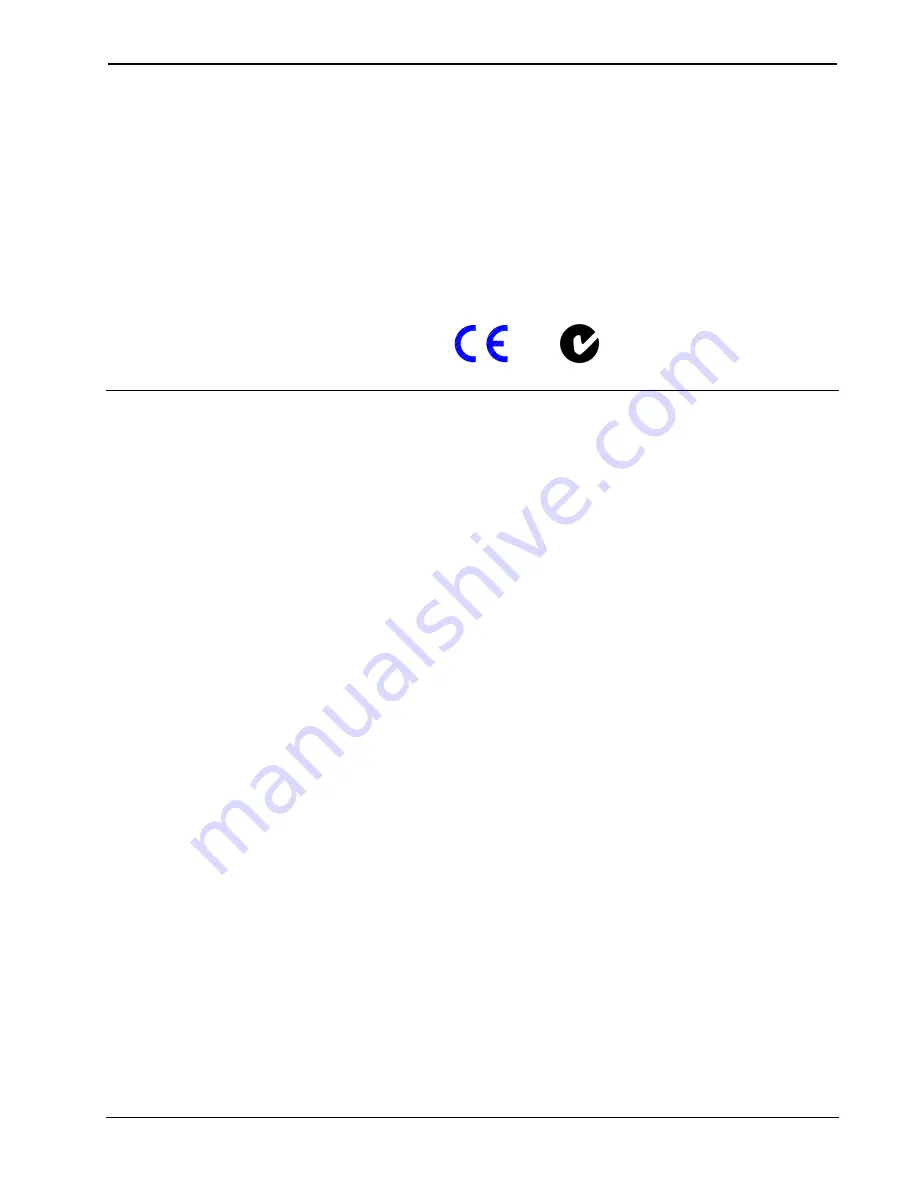
Crestron
C2N-HBLOCK
Multi-Type Network Distribution Block
anything other than dimly illuminated, refer to “Y and Z LED
Illumination” on page 9 for further information.
Industry Compliance
As of the date of manufacture, the C2N-HBLOCK has been tested and
found to comply with specifications for CE marking and standards per
EMC and Radiocommunications Compliance Labelling (N11785).
Installation and Wiring
Installation
The C2N-HBLOCK may be installed into any convenient location by
securing the unit’s mounting plate with screws (not supplied) or into a
19-inch rack by using a CNXRMAK, Crestron Rack Mount Kit (not
supplied). To install the C2N-HBLOCK via the mounting plate or into a
rack, refer to the appropriate subsection.
Mounting Plate Installation
To install the C2N-HBLOCK via the mounting plate, attach the mounting
plate to a convenient location and anchor the unit with a screw through at
least one hole in each corner (mounting screws are not supplied). It is
recommended to install the C2N-HBLOCK in an area where the
connectors are accessible and LEDs are visible.
Rack Installation
The C2N-HBLOCK may also be installed into a rack by using a
CNXRMAK (not supplied). Perform the following steps to install the
C2N-HBLOCK into a rack. The only tool required for this procedure is a
#2 Phillips screwdriver.
1. Using a #2 Phillips screwdriver, remove the four mounting
screws (shown below) that secure the mounting plate to the
C2N-HBLOCK and remove the plate.
Operations & Installation Guide – DOC. 8157A
Multi-Type Network Distribution Block
•
5