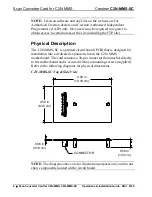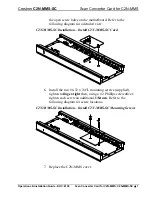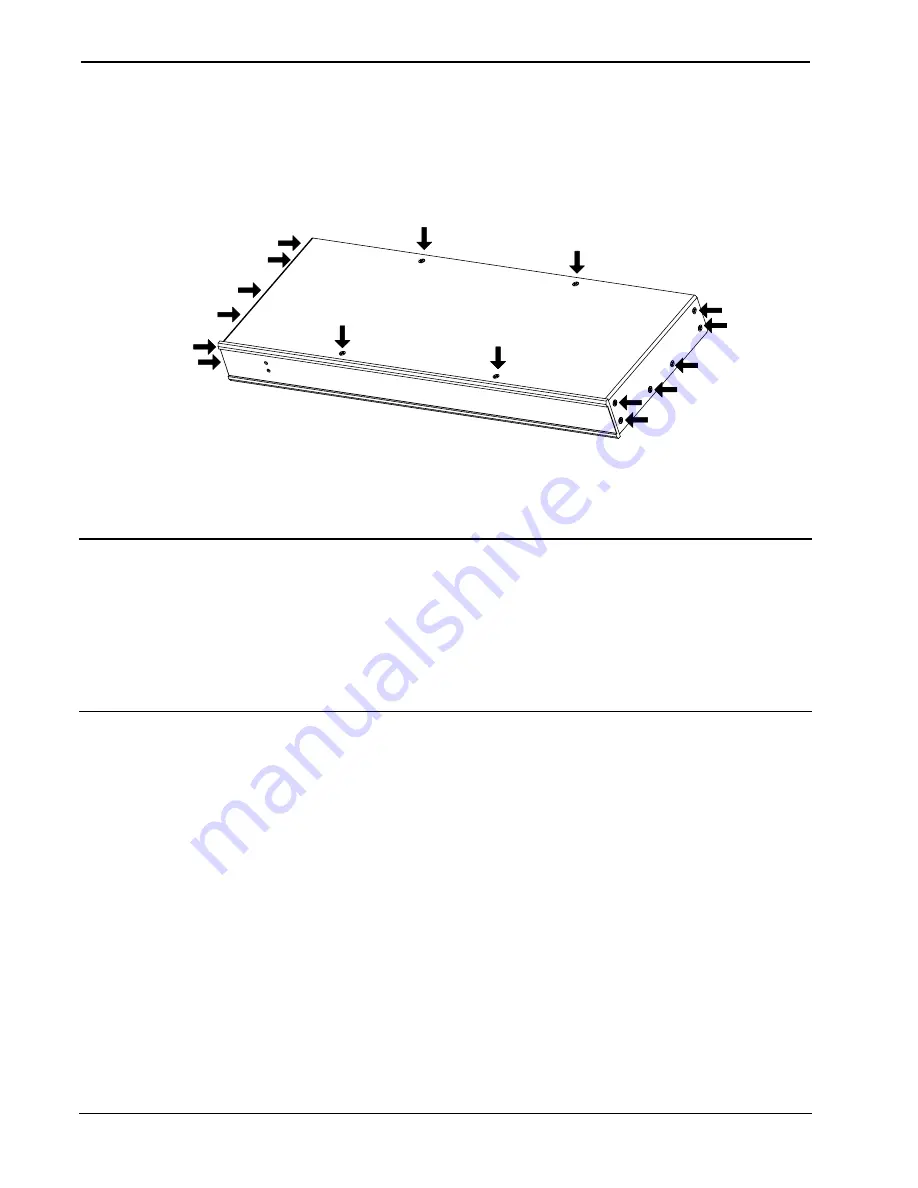
Scan Converter Card for C2N-MMS
Crestron
C2N-MMS-SC
8. Re-install
the
16
base cover screws to
finger-tight
then, using a
#2 Phillips screwdriver, tighten each screw an additional
1/8-
turn
. Refer to the following diagram for screw locations.
C2N-MMS-SC Installation – Reinstall C2N-MMS Cover Screws
9. Re-connect all cables to the appropriate ports on the rear of the
C2N-MMS.
Setup
A C2N-MMS with the C2N-MMS-SC scan converter is installed and
connected just like a standard C2N-MMS. For instructions on installing,
connecting, and addressing the C2N-MMS in a Cresnet network, refer to
the latest revision of the C2N-MMS Operations Guide (Doc. 6132).
Programming Software
The following are the minimum software version requirements for the
PC:
•
SIMPL Windows version 2.03.18 or later with Library Update file
202 or later. Requires SIMPL+ Cross Compiler version 1.1.
•
Application Builder (optional) version TBD (check with Crestron
in 1Q 2003) with Application Builder Templates version TBD
(check with Crestron in 1Q 2003). Requires SIMPL Windows.
8
•
Scan Converter Card for C2N-MMS: C2N-MMS-SC
Operations & Installation Guide - DOC. 6138