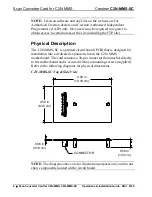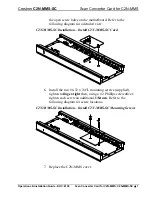Crestron
C2N-MMS-SC
Scan Converter Card for C2N-MMS
Programming with SIMPL Windows
NOTE
: The following assumes that the reader has knowledge of SIMPL
Windows. If not, refer to the extensive help information provided with
the software.
NOTE
: In the following description, the MP2E multimedia processor is
used.
SIMPL Windows is Crestron's software for programming Crestron
control systems. It provides a well-designed graphical environment with
a number of workspaces (i.e., windows) in which a programmer can
select, configure, program, test, and monitor a Crestron control system.
SIMPL Windows offers drag and drop functionality in a familiar
Windows
®
environment.
This section describes a sample SIMPL Windows program that includes a
C2N-MMS Multimedia Switch (with the C2N-MMS-SC installed) with
an MP2E Media Processor as the control system.
Configuration Manager is where programmers “build” a Crestron control
system by selecting hardware from the
Device Library
. In Configuration
Manager, drag the MP2E from the Control Systems
folder of the
Device
Library
and drop it in the upper pane of the
System Views
. The MP2E
with its associated communication ports is displayed in the
System Views
upper pane.
MP2E System View
The
System Views
lower pane displays the MP2E system tree. This tree
can be expanded to display and configure the communications ports.
Operations & Installation Guide - DOC. 6138
Scan Converter Card for C2N-MMS: C2N-MMS-SC
•
9