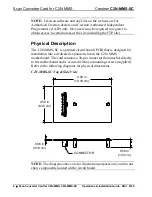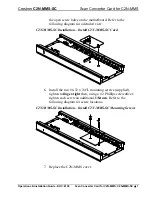Reviews:
No comments
Related manuals for C2N-MMS-SC

NEO STREAM
Brand: ifi Pages: 20

OG
Brand: Qviart Pages: 24

FUE 6
Brand: Wacker Neuson Pages: 36

MP-2475-1G
Brand: Premier Pages: 12

samlexsolar SPB-EXPLORE200
Brand: Samlexpower Pages: 2

8619249
Brand: Power Fist Pages: 2

FT800-SMR
Brand: OTS Pages: 14

ZLA0110
Brand: Lechpol Pages: 2

exacqVision E Series
Brand: Exacq Pages: 70

BN Products BNG8000iD
Brand: Benner-Nawman Pages: 28

DAC-9P 4K
Brand: Datavideo Pages: 28

FC-340S
Brand: Kramer Pages: 25

ASW10000-T
Brand: Solplanet Pages: 36

Series DNT12
Brand: Delta Electronics Pages: 2

VS0E1ECDC
Brand: H3C Pages: 23

IFS MCR200-1T-1TW
Brand: Interlogix Pages: 23

DCE 5201V-BM
Brand: Data Connect Pages: 32

SMART SPLITTER
Brand: XTBA Pages: 3