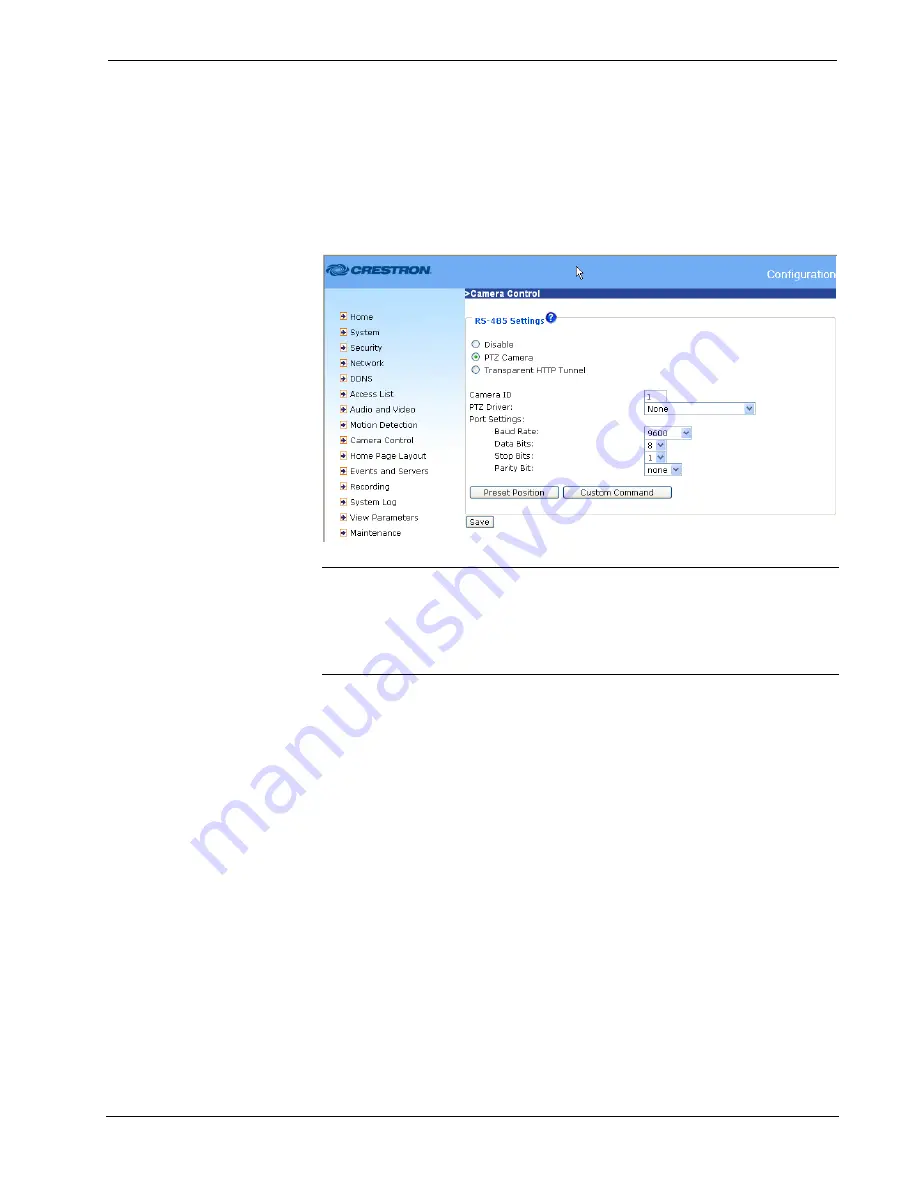
Crestron
CEN-NVS100
Network Video Streamer
Configuring Camera Control Settings
To configure camera control settings, click
Configuration
on the CEN-NVS100
home page and then click
Camera Control
in the left-hand column of the page.
The “Camera Control” configuration page opens.
“Camera Control” Configuration Page
NOTE:
The “Camera Control” configuration page can also be accessed by entering
the following URL address in your Web browser:
http://
Video Streamer
/setup/camera_control.html
Video Streamer
is the host name or IP address of the CEN-NVS100.
1. Select one of the following radio buttons:
•
Disable:
Select
Disable
if the camera is a fixed camera or does not
support PTZ features. If
Disable
is selected, camera control
functions on the “Camera Control” page are not displayed.
•
PTZ Camera:
Select
PTZ Camera
to configure the camera ID,
camera driver, and RS-485 port settings.
•
Transparent HTTP Tunnel:
Select
Transparent HTTP Tunnel
for a
PTZ camera to allow the CEN-NVS100 to forward UART
commands. The UART commands are sent through the HTTP
tunnel established between the user and the CEN-NVS100 and are
transmitted to the device connected to the CEN-NVS100.
When
Transparent HTTP Tunnel
is selected, only RS-485 port
settings can be configured.
Operations & Installation Guide – DOC. 6873A
Network Video Streamer: CEN-NVS100
•
47
















































