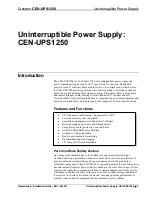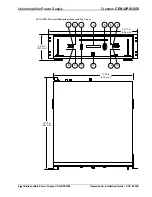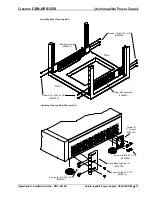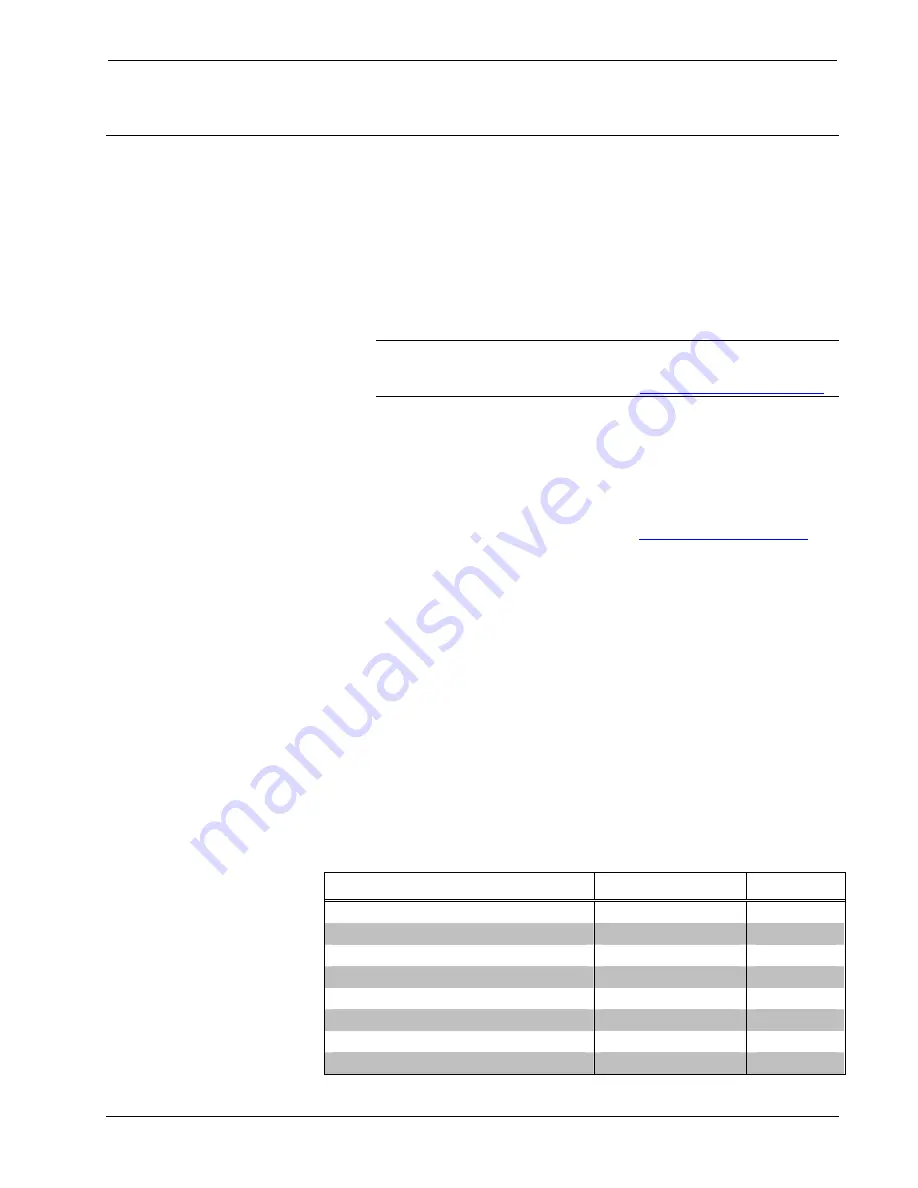
Uninterruptible Power Supply
Crestron
CEN-UPS1250
Setup
Network Wiring
When wiring the Ethernet network, consider the following:
•
Use Crestron Certified Wire.
•
Use Crestron power supplies for Crestron equipment.
•
Provide sufficient power to the system.
CAUTION:
Insufficient power can lead to unpredictable results or damage
to the equipment. Please use the Crestron Power Calculator to help calculate
how much power is needed for the system (
).
Unlike other Crestron network devices, the CEN-UPS1250 does not use Cresnet
for
communications between the device and the control system. The CEN-UPS1250
requires the use of a high-speed Ethernet connection for control system
communications.
For general information on connecting Ethernet devices in a Crestron system, refer to
the latest version of the Crestron e-Control
Reference Guide (Doc. 6052), which is
available for download from the Crestron Web site (
Identity Code
The IP ID is set within the CEN-UPS1250’s IP table using Crestron Toolbox™. For
information on setting an IP table, refer to the Crestron Toolbox help file. The IP IDs
of multiple CEN-UPS1250 devices in the same system must be unique.
When setting the IP ID, consider the following:
•
The IP ID of each unit must match an IP ID specified in the SIMPL
Windows program.
•
Each device using IP to communicate with a control system must have a
unique IP ID.
Supplied Hardware
The hardware supplied with the CEN-UPS1250 is listed in the following table.
Supplied Hardware for the CEN-UPS1250
DESCRIPTION PART
NUMBER
QUANTITY
Left Rail Assembly
2020250
1
Right Rail Assembly
2020251
1
#10-32 x 1/2” Pan Head Phillips Screw
2020255
10
#10-32 x 1/2” Ornamental Screw
2020254
6
#8-32 x 3/8” Pan Head Phillips Screw
2020252
4
#10-24 x 3/8” Pan Head Phillips Screw
2020256
8
Cleat 2” Formed
2020257
2
Rack Mounting Ear, 3U, Modified
2020253
2
10
•
Uninterruptible Power Supply: CEN-UPS1250
Operations & Installation Guide – DOC. 6635E