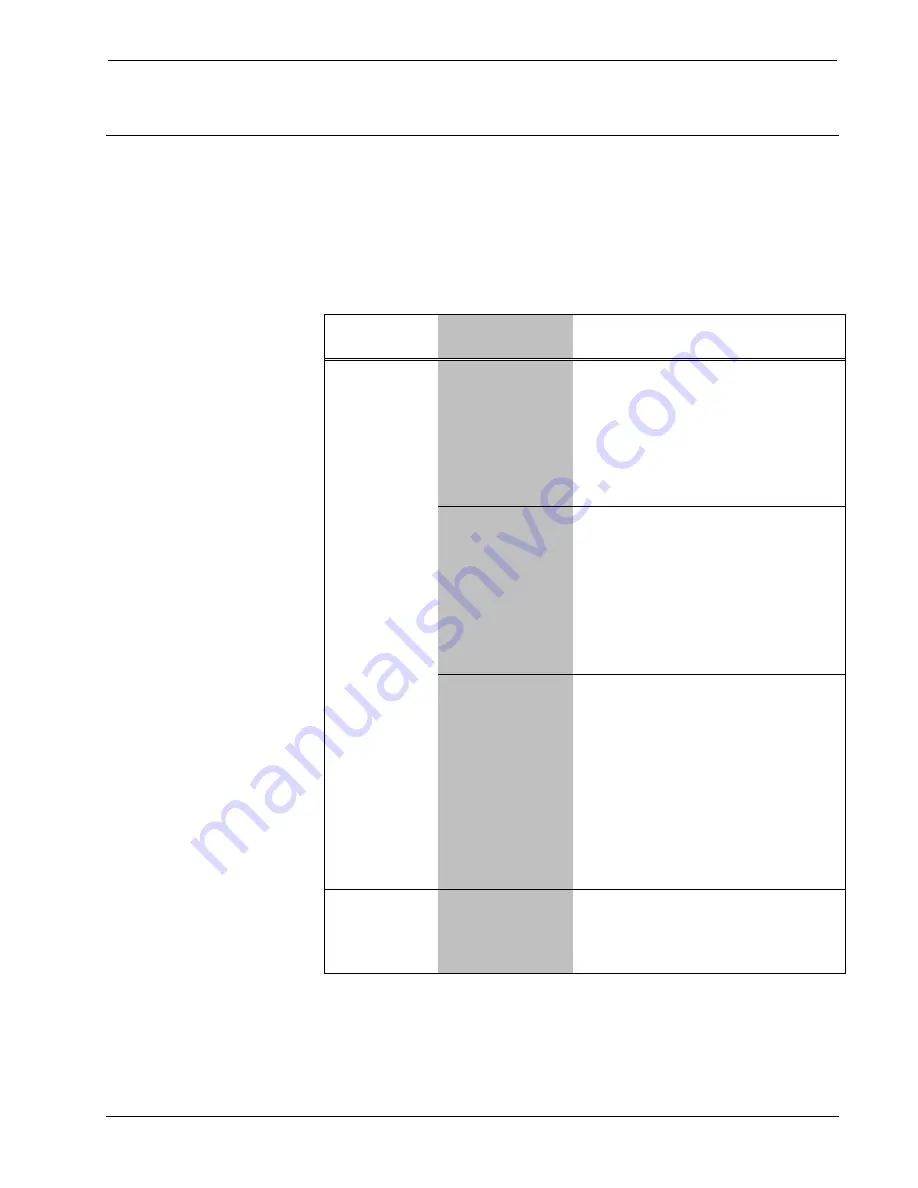
Crestron
CEN-UPS1250
Uninterruptible Power Supply
Problem Solving
Troubleshooting
The following table provides corrective action for possible trouble situations. If
further assistance is required, please contact a Crestron customer service
representative.
CEN-UPS1250 Troubleshooting
TROUBLE
POSSIBLE
CAUSE(S)
CORRECTIVE ACTION
Device does
not function.
Battery is not
connected.
Remove the front bezel by grasping the
handles and pulling straight back. The
battery is located on the right side of the
unit. The black battery connector should
be pushed snugly into the battery socket
located just to the left of the battery
pack. (Refer to “Inserting and
Connecting the Battery”, which starts on
page 14.
No power or
insufficient power
is available at the
wall outlet.
Ensure the wall outlet has good power
by checking it with a voltmeter or by
plugging the power cord of a known
good device into the outlet.
NOTE:
The unit does not turn on and
accept incoming utility power if the
power is out of range. The unit can still
be “cold started” using battery power by
pressing and holding the power switch in
until the unit beeps.
Circuit breaker
has tripped.
Check both the home and unit circuit
breakers. If the circuit breaker on the
rear of the CEN-UPC1250 has tripped,
the center post extends out about 1/4 to
1/2 inch. Push it back in to reset it. If it
trips again, reduce the number of
devices that are plugged into the unit
one at a time and try again.
NOTE:
The unit circuit breaker is rated
for 15 Amps, however, the National
Electrical Code (NEC) dictates that any
particular home circuit should not be
loaded to more than 80% of its rating.
Loss of
functionality
due to
electrostatic
discharge.
Improper
grounding.
Check that all ground connections have
been made properly.
Operations & Installation Guide – DOC. 6635E
Uninterruptible Power Supply: CEN-UPS1250
•
31




































