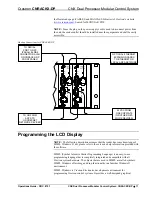CNX Dual Processor Modular Control System
Crestron
CNRACKX-DP
MSG
This button displays system error messages or alarms. If there are one or more errors,
press the menu selection button to see the next message.
NOTE:
Error messages may be the result of hardware or software failure, hardware
incompatibility with software definitions, or a programming error. After the last
message has been read, the ERR front panel LED extinguishes.
Example Message
TIME
This menu can only be obtained by entering the correct access code. The default
access code is 1234. The default Time Menu, shown after this paragraph, permits
alterations to the CNRACKX-DP date and time. Selecting a date/time parameter
from the menu increments it by one. Additional incremental or decremental changes
can then be done by depressing the
and menu selection buttons, respectively.
Default Time Menu
DP
This button displays the CNRACKX-DP (processor) Manager. The CPU menu
function button selects and displays the CNXCPU that is active. Pressing this button
resets the CNRACKX-DP and makes the other CNXCPU the active processor. The
display CPU=A, as shown below, is the default and CNXCPU-A is active.
The Watchdog function is selected or deselected by either of the two Watchdog
buttons. When this function is ON (the default mode), the CNRACKX-DP is allowed
to automatically switch processors as needed. When OFF, the processors are
prevented from switching. The OFF option is available only while in the DP menu,
upon leaving the DP menu, the Watchdog resets to ON.
Default Dual Processor Manager Menu
6
•
CNX Dual Processor Modular Control System: CNRACKX-DP
Operations Guide - DOC. 8151