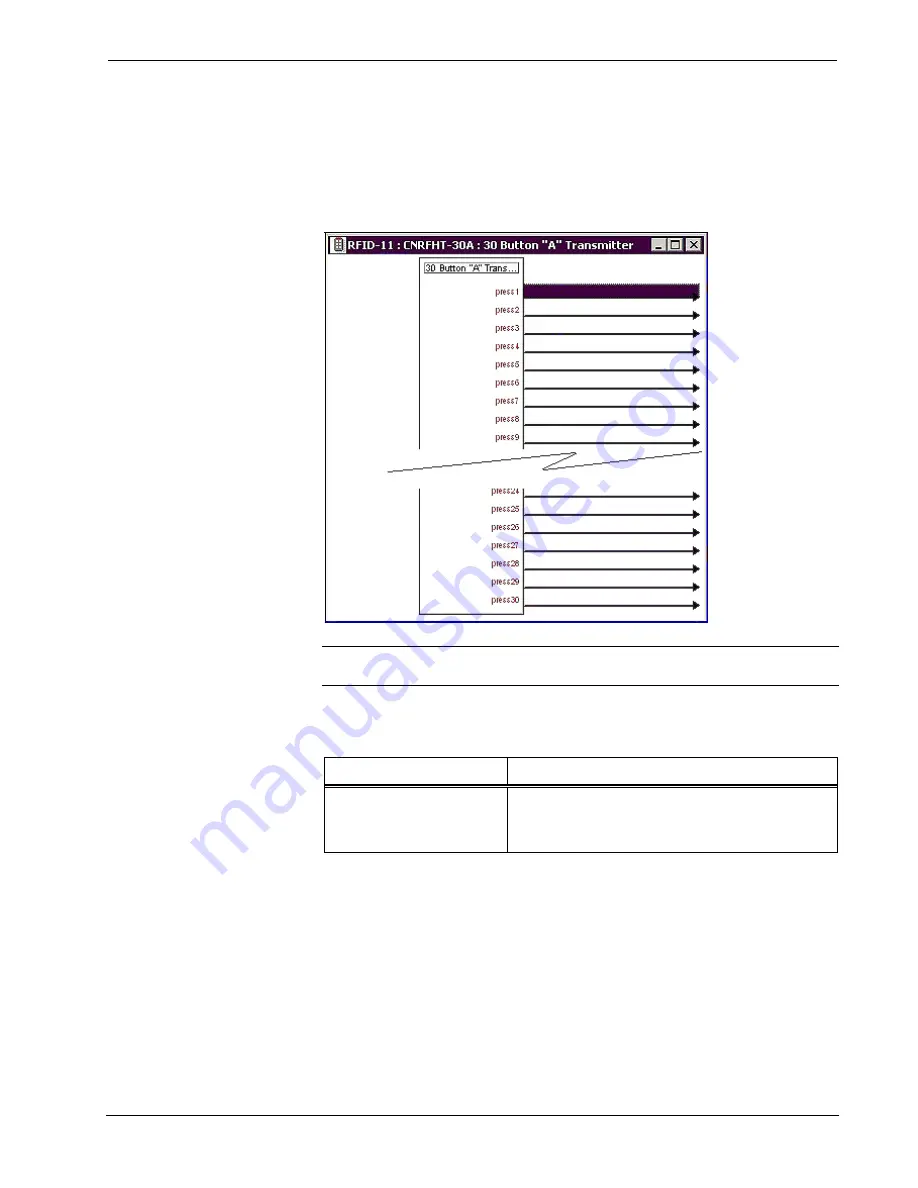
Crestron
CNRFHT-15A/30A
Hand-Held Wireless Transmitters
CNRFHT-15A/30A Symbol in Programming Manager
Programming Manager is where programmers “program” a Creston control system
by assigning signals to symbols. The following diagram shows the CNRFHT-
15A/30A symbol in the SIMPL Windows’ Programming Manager.
Detail View of the CNRFHT-15A/30A in SIMPL Windows’ Programming Manager
NOTE:
When programming a 15A unit, be sure to use the appropriate buttons/joins
that correspond to the button panel design.
The following table gives functional descriptions for the transmitter outputs.
Symbol Output Signal Descriptions
OUTPUT DESCRIPTION
press 1 through press 30*
Notifies control system of button press (1 – 30).
High/1 = Button being pressed
Low/0 = Button not being pressed
*Symbols for CNRFHT-15A and -30A are the same. For the CNRFHT-15A, you can assign signals to any
15 of the 30 possible outputs.
Operations Guide – DOC. 8092A
Hand-Held Wireless Transmitter: CNRFHT-15A/30A
•
11






































