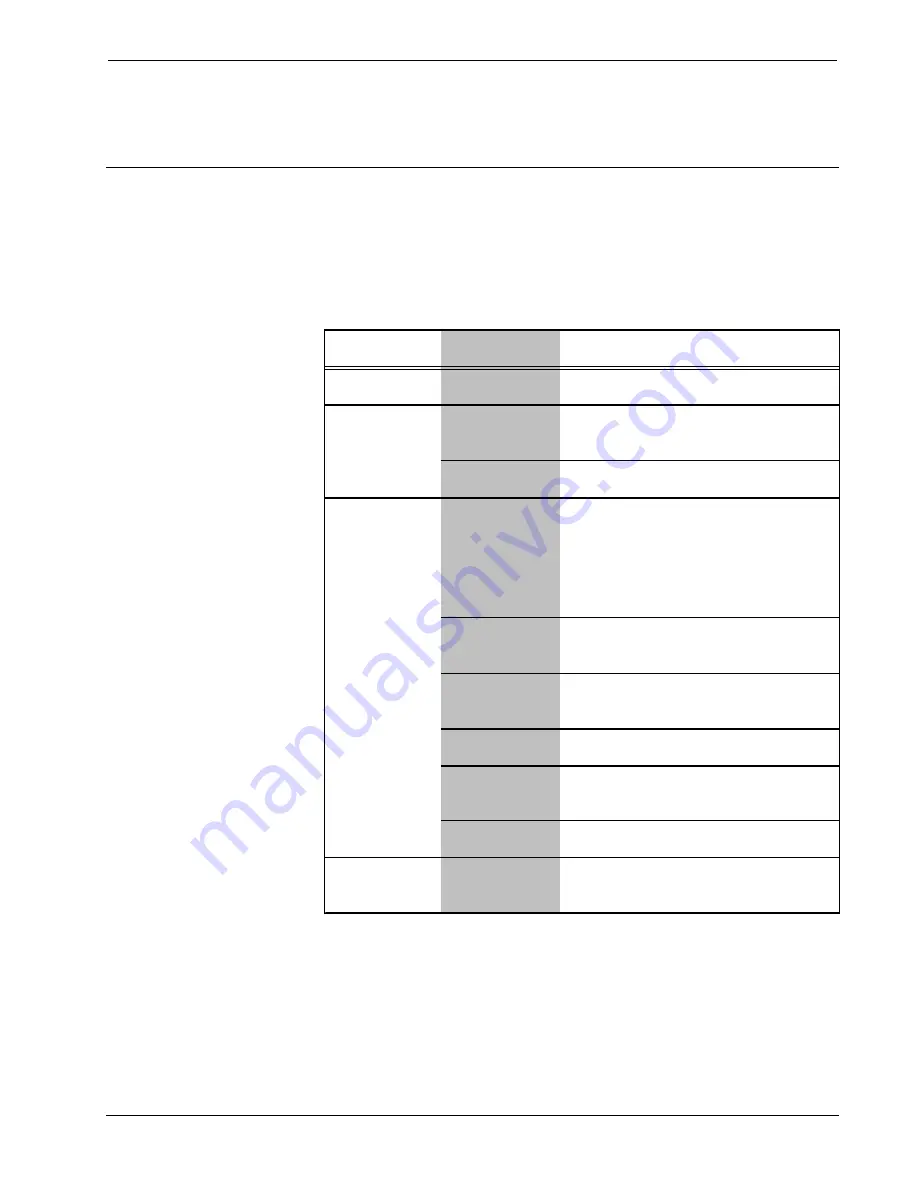
Crestron
CNRFHT-15A/30A
Hand-Held Wireless Transmitters
Problem Solving
Troubleshooting
The following provides corrective action for possible trouble situations. If further
assistance is required, please contact a Crestron customer service representative.
CNRFHT-15A/30A Troubleshooting
TROUBLE
POSSIBLE
CAUSE(S)
CORRECTIVE ACTION
LED on unit does
not illuminate.
No battery in unit
or battery is dead. Install new battery.
Intermittent
response during
transmission.
Battery is low or
connection is
faulty.
Verify battery connection. If necessary, install
new battery.
CNRFGWA is in
vicinity of metal.
Verify that large amount of metal is not
blocking transmission.
No response from
Cresnet system.
Refer to causes
when LED does
not illuminate and
intermittent
response during
transmission
occurs.
Refer to corrective action when LED does not
illuminate and intermittent response during
transmission occurs.
NET ID of receiver
is incorrectly set.
Verify that the NET ID for the receiver and the
NET ID set in the SIMPL Windows program
match.
RF ID is incorrectly
set.
Verify that the RF ID for the receiver and the
RF ID set in the SIMPL Windows program
match.
Program does not
match hardware.
Verify correct program is loaded in system.
Receiver is
unplugged (no
power).
Verify power to the receiver.
Wrong transmitter
in use.
If multiple transmitters are accessible, verify
proper unit is used.
Unit no longer
works following
battery change.
Accidental change
of RF ID during
battery change.
Use "Viewport Method" on page 6 or "Binary
Method" on page 7 for setting RF ID to match
program.
Operations Guide – DOC. 8092A
Hand-Held Wireless Transmitter: CNRFHT-15A/30A
•
13




































