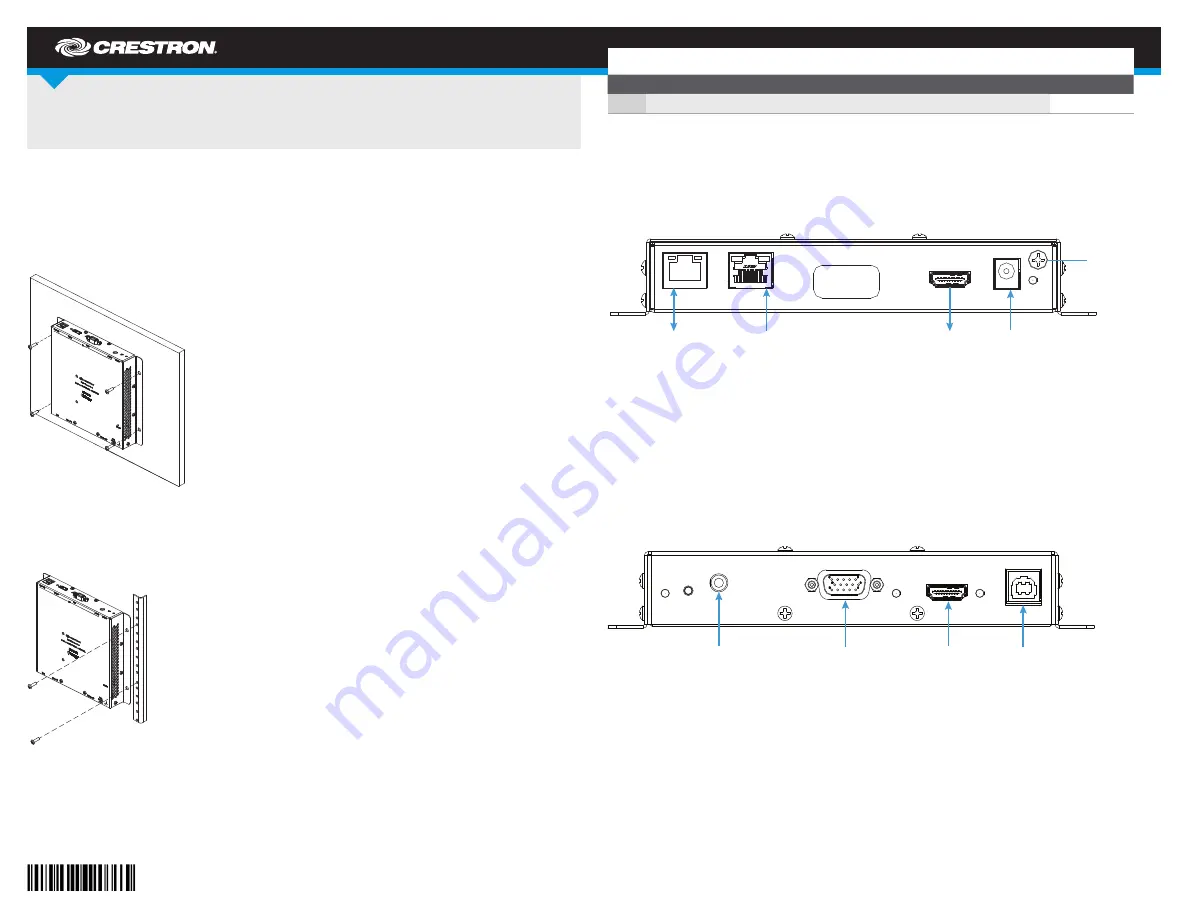
DO
GUIDE
DO
Connect the Device
Connect the device as required for the application.
Front Panel Connections
NOTE:
The DM OUT port is a PoDM (Power over DM) and HDBaseT
®
PoE (Power over Ethernet)
PD (Powered Device) port. To receive PoDM or HDBaseT PoE, the DM-TX-201-C requires a
connection to a DM
®
switcher or other equipment that has a PoDM or HDBaseT PoE PSE (Power
Sourcing Equipment) port. Any wiring that is connected to a PoDM or HDBaseT PoE PSE port is for
intrabuilding use only and should not be connected to a line that runs outside of the building in which
the PSE is located.
Rear Panel Connections
DO
Check the Box
QTY PRODUCT
PART NUM.
1
Power Pack, 24 Vdc 0.75 A, 100-240 Vac
2045865
DM-TX-201-C
DigitalMedia 8G+
®
Transmitter 201
DO
Mount the DM-TX-201-C
The Crestron
®
DM-TX-201-C can be mounted onto a flat surface or onto a rack rail.
Mounting onto a Flat Surface
Using four mounting screws (not included), mount the device onto a flat surface such as a wall or a
ceiling.
Mounting onto a Rack Rail
Using two mounting screws (not included), mount the left or right mounting flange of the
DM-TX-201-C onto the front or rear rail of a rack.
USB HID:
From USB HID
compliant host
or from TT-100
series device
HDMI IN:
From
HDMI
audio/video
source
RGB IN:
RGB or
component
video input
AUDIO IN:
Unbalanced
stereo line level
input
HDMI OUT:
To HDMI
®
display
LAN:
10BASE-T/
100BASE-TX
Ethernet to/from
local network device
DM OUT:
To DM
®
switcher,
receiver, or other
DM device or to
HDBaseT
®
device
PWR
24 VDC
0.75A:
From included
power pack
Ground




















