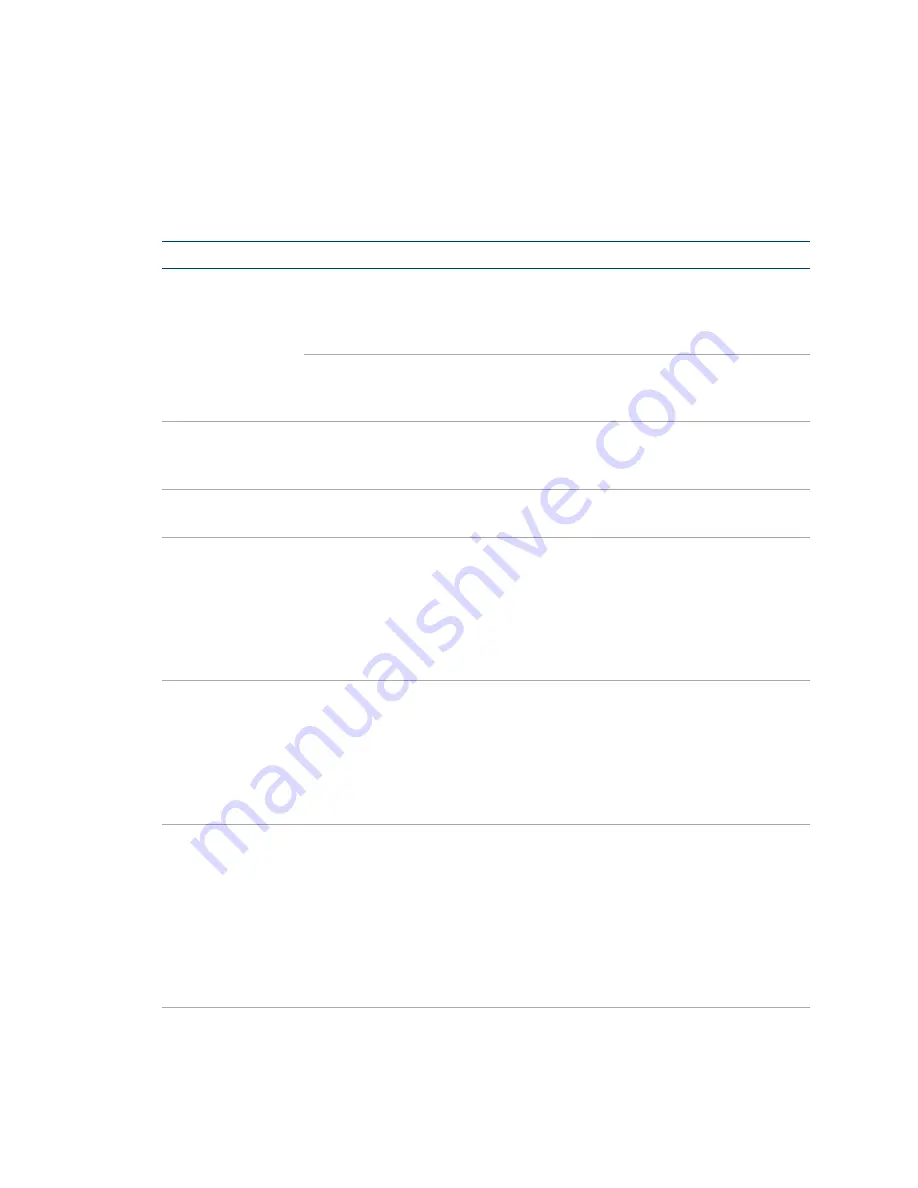
Supplemental Guide — Doc. 8325B
DM-TX-4KZ-202-C and DM-TX-4KZ-302-C • 11
Troubleshooting
The following table provides troubleshooting information. If further assistance is required,
contact a Crestron customer service representative.
DM-TX-4KZ-202-C or DM-TX-4KZ-302-C Troubleshooting
Problem
Possible Cause(s)
Corrective Action
Video is not
displayed, but the
audio may be
heard.
The HDCP settings of one or more
DigitalMedia devices in the signal path
do not support the HDCP level of the
source.
Ensure that the HDCP settings
of all DigitalMedia devices in
the signal path support the
HDCP level of the source.
The display does not support the HDCP
level of the source.
Ensure that the display
supports the HDCP level of the
source.
Video is not
displayed.
The desired input may not be selected in
DMTool.
Ensure that Auto mode is
selected or that the desired
input is selected in DMTool.
The HDMI video is
intermittent.
The HDMI cable connections are faulty.
Verify that each end of the
cable is connected properly.
The LAN
connection is
unresponsive.
The transmitter and another
DigitalMedia endpoint are both
connected to a DigitalMedia switcher.
The LAN port of the other endpoint is
also connected to an Ethernet switch.
When a DigitalMedia endpoint
is connected to a DigitalMedia
switcher, the LAN port of the
endpoint cannot be connected
to an Ethernet switch.
Disconnect the LAN port from
the Ethernet switch.
The transmitter
cannot establish a
link to the device
that is connected
to the DM OUT
port. The DM link
status LED is off.
The cable connections are faulty.
Verify that each end of the
cable is properly connected. If
necessary, check the cable
terminations.
The transmitter
does not remain
powered on.
When the transmitter is not
powered by the optional
PW-2412WU power pack (sold
separately), the DM OUT port
is not connected to a PoDM+or
HDBaseT PoE+ power sourcing
equipment (PSE) port that is
required to power the
transmitter.
Ensure that the DM OUT port is
connected to an appropriate
PSE port when not being
powered by the optional PW-
2412WU power pack.





































