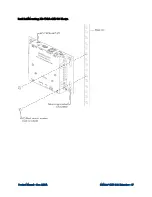Product Manual — Doc. 9259A
DM Lite® 4K60 4:4:4 Extenders • 27
Installation
This section provides the following information related to the installation of DM Lite
transmitters and receivers:
l
l
Surface-mountable device installation
l
Wall plate device installation
Installation Guidelines
Before installing the device, be aware of the following information regarding
,
, and the
to the device.
DM Lite Cabling
The DM Lite output port of a DM Lite 4K60 4:4:4 transmitter must be connected to a DM Lite
input port of a DM Lite receiver or DMPS Lite switcher. Similarly, the DM Lite input port of a DM
Lite 4K60 4:4:4 receiver must be connected to a DM Lite output port of a DM Lite transmitter or
DMPS Lite switcher. For DM Lite connections, use Crestron DM-CBL-8G, Crestron DM-CBL-
ULTRA, or third-party CAT5e or higher cable. (Crestron DM-CBL Series cables are sold
separately.)
NOTE: Cables that can be used for DM Lite connections are designed for intrabuilding
use only.
To safeguard against unpredictable environmental electrical noise that may impact
performance at resolutions above 1080p, shielded cable and connectors are recommended for all
applications and are required when bundling multiple cables in a wire run.
The following table provides information about the maximum transmission distance for each
cable type.