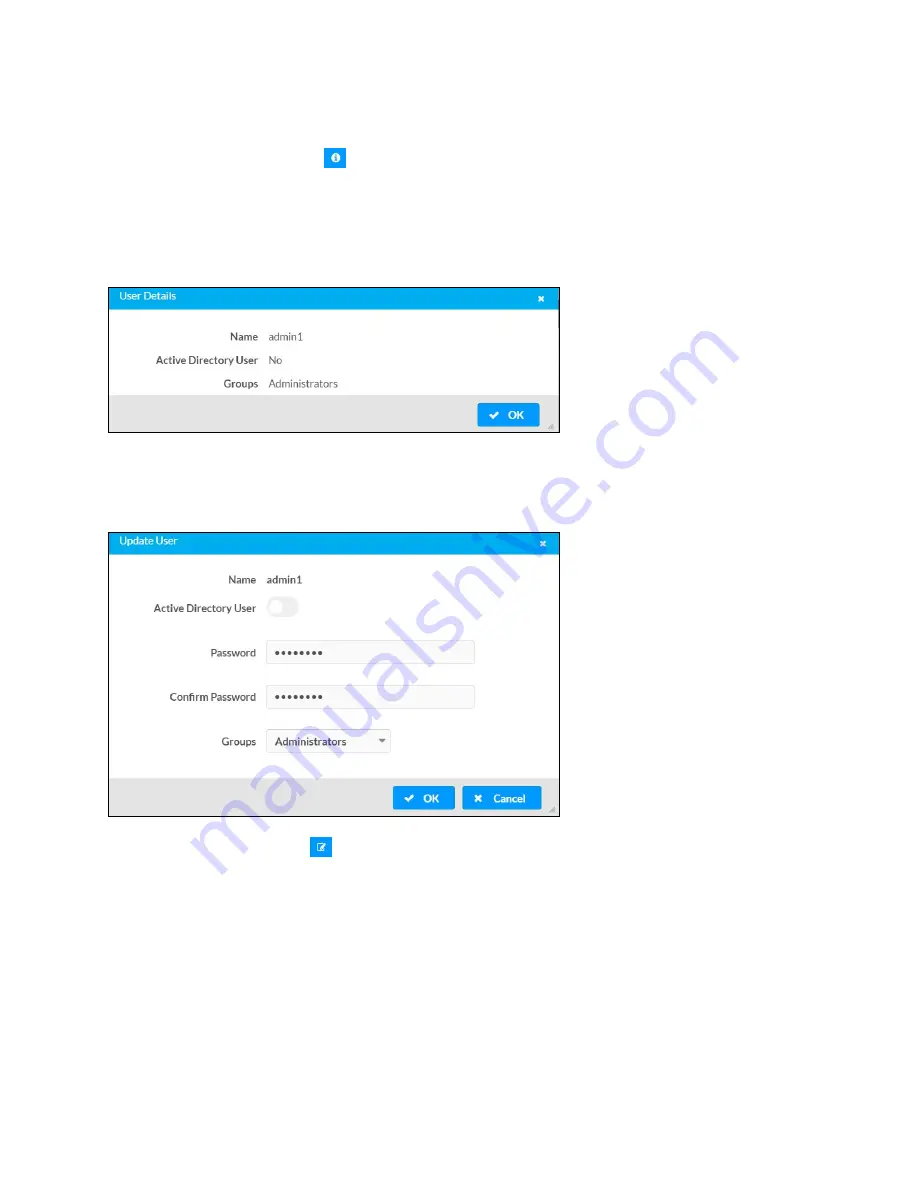
56 • DM-NAX-8ZSA
Product Manual — Doc. 9045A
View User Details
Click the information button (
) in the Actions column to view information for the selected
user. The User Details dialog displays the following information for the selected user.
l
Name: Displays the name of the selected user.
l
Active Directory User: Displays whether the user is an Active Directory user.
l
Group: Displays group(s) the selected user is part of.
Click OK to close the User Details dialog and to return to the Users tab.
Update User Details
1. Click the edit button (
) in the Actions column to update information for the selected
user.
2. Enter a password in the Password field; re-enter the same password in the Confirm
Password field.
3. Select one or more groups to assign the user to from the Groups drop-down list.
4. Click OK to save or click Cancel to cancel the changes.
The Update User dialog also displays the following read-only information for the selected user.
l
Name: Displays the name of the user.
l
Active Directory User: Displays whether the user is an Active Directory user.
Summary of Contents for DM-NAX-8ZSA
Page 1: ...DM NAX 8ZSA DM NAX 8 Zone Streaming Amplifier Product Manual Crestron Electronics Inc ...
Page 38: ...34 DM NAX 8ZSA Product Manual Doc 9045A Bridged Mono Mono Bridged ...
Page 39: ...Product Manual Doc 9045A DM NAX 8ZSA 35 Bridged 2 1 ...
Page 40: ...36 DM NAX 8ZSA Product Manual Doc 9045A Stereo Bridged Bridged Sub 2 1 ...
Page 67: ...This page is intentionally left blank Product Manual Doc 9045A DM NAX 8ZSA 63 ...








































