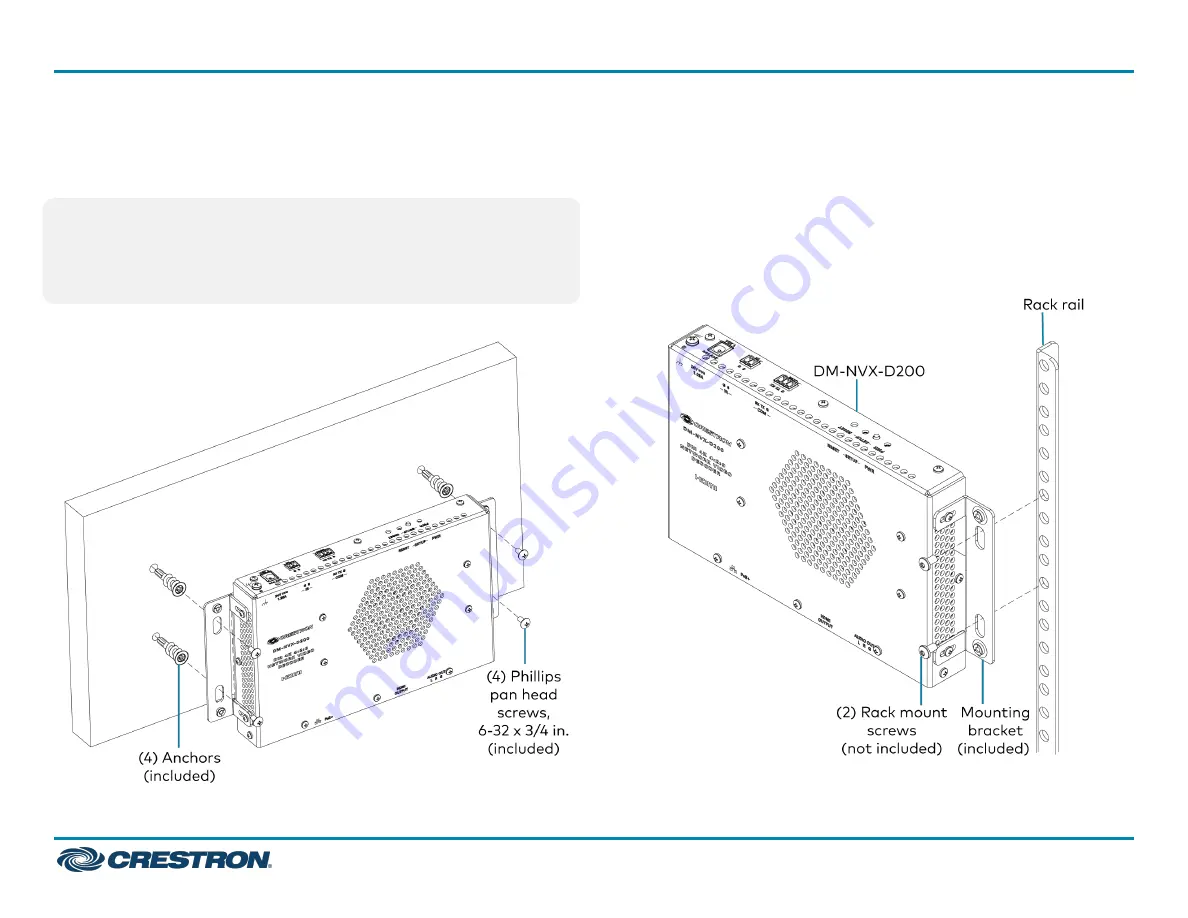
Mounting onto a Wall
To mount the device onto a wall, use the four included anchors and
6-32 x 3/4 in. Phillips pan head screws.
NOTE:
Fan ventilation holes are provided on five sides of the device.
If the installation necessitates that another object be positioned flush
against the ventilation holes on one side of the device, leave a
minimum clearance of 2 inches of space on all other sides containing
ventilation holes.
Wall Mounting
Mounting onto a Rack Rail
To mount the device onto a front or rear rack rail:
1. Position one of the mounting brackets so that the holes align with
the holes in the rack rail.
2. Secure the device to the rack rail using two rack mount screws
(not included).
Rack Rail Mounting Example
2
DM-NVX-D200
Quick Start
DM NVX® 4K60 4:2:0 Network AV Decoder with Scaler
























