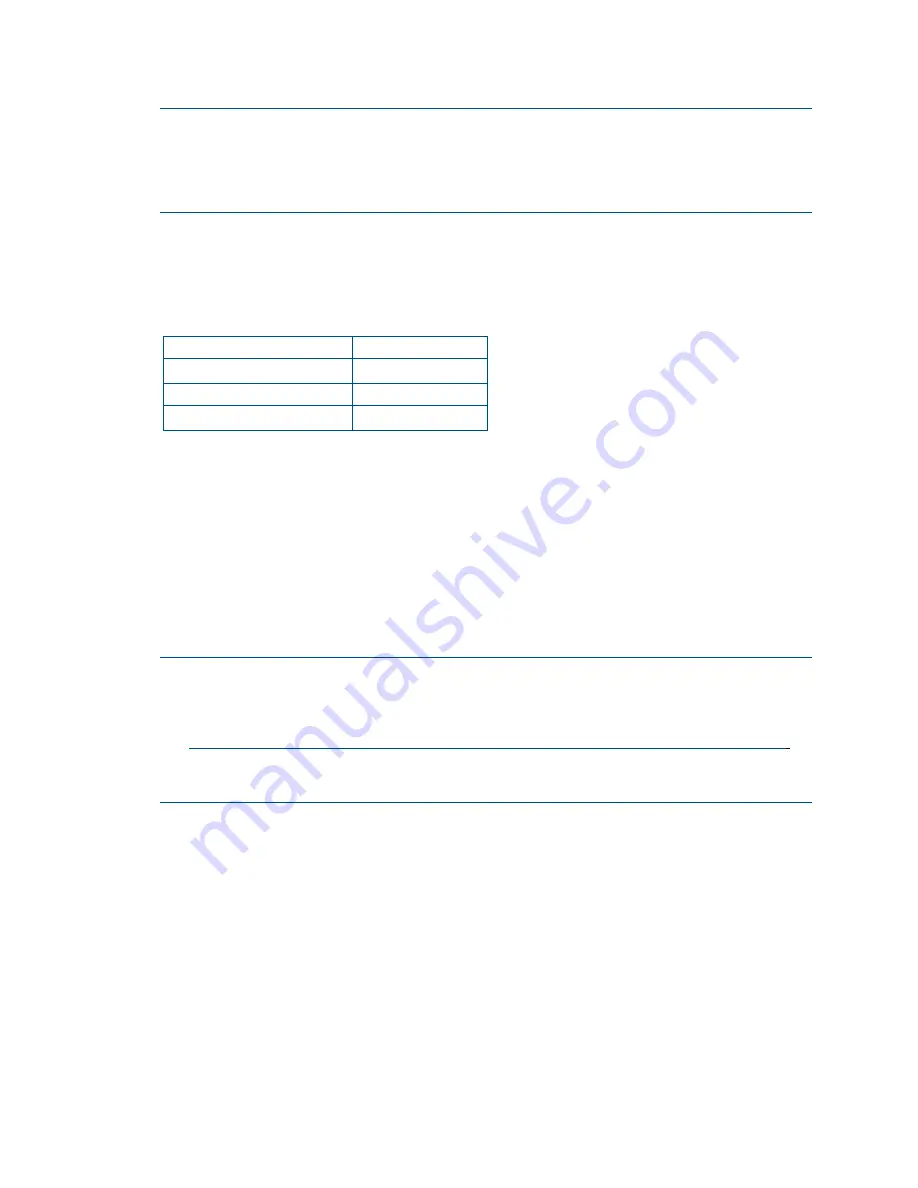
78
•
DM-NVX-36x(C) Encoders/Decoders
Product Manual – DOC. 8879C
NOTES:
•
DM NVX devices do not support random-timer and source-specific queries.
•
As a host, a DM NVX device configured for support of IGMPv3 is compatible with a
network switch (IGMP querier) that is configured for IGMPv2.
IGMP snooping switches build forwarding lists by listening for and, in some cases,
intercepting IGMP messages. Although the software processing the IGMP messages may
maintain state information based on the full IP group addresses, the forwarding tables
are typically mapped to link layer addresses as shown in the following example.
Example of Forwarding Table
MULTICAST MAC ADDRESS
MEMBER PORTS
01-00-5E-00-00-01
2, 7
01-00-5E-01-02-03
1, 2, 3, 7
01-00-5E-23-E2-05
1, 4
Because only the least significant 23 bits of the IP address are mapped to Ethernet
addresses (RFC 1112), there is a loss of information when forwarding solely on the
destination MAC address. For example, IP addresses 224.0.0.123 and 239.128.0.123 and
similar IP multicast addresses all map to MAC address 01-00-5e-00-00-7b for Ethernet.
As a result, IGMP snooping switches may collapse IP multicast group memberships into a
single Ethernet multicast membership group.
In addition to building and maintaining lists of multicast group memberships, the
snooping switch must also maintain a list of multicast routers. When multicast packets
are forwarded, the packets should be forwarded not only on ports that have expressed
joins using IGMP but also on ports to which multicast routers are attached.
NOTES:
•
Do not assign reserved multicast IP addresses to a DM NVX device for streaming. For
additional information, go to
https://www.iana.org/assignments/multicast-addresses/multicast-addresses.txt
•
Multicast collision is a concern with IPv4. For example, multicast IPv4 addresses
224.8.7.6 and 229.136.7.6 translate to the same MAC address (01:00:5E:08:07:06).
The following items provide recommendations for configuration of a network switch for
IGMP snooping:
•
Set the IGMP query interval to 60 seconds or 125 seconds. The recommended setting
is the default setting of the network switch.
•
For good network performance, ensure that there is only one IGMP querier in the
network.
•
Set IGMP snooping to v2 or v3.
•
Enable IGMP snooping globally as well as for each specific VLAN for DM NVX
connected ports.
•
Configure the network switch to drop unknown multicast packets.









































