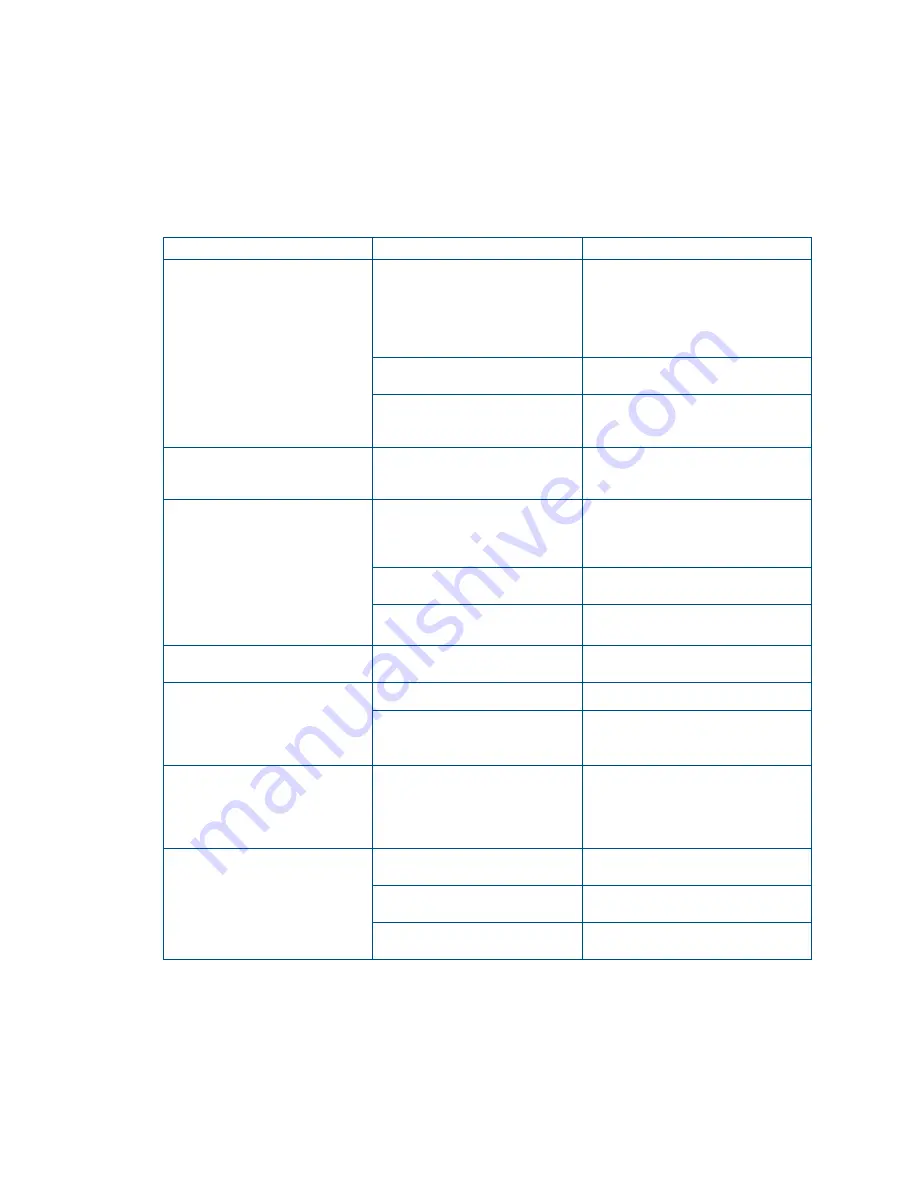
80
•
DM-NVX-36x(C) Encoders/Decoders
Product Manual – DOC. 8879C
Troubleshooting
The following table provides troubleshooting information. If further assistance is
required, contact a Crestron customer service representative.
DM NVX Encoder/Decoder Troubleshooting
PROBLEM
POSSIBLE CAUSE(S)
CORRECTIVE ACTION
4K60 4:4:4 2-channel non-HDR or
4K60 4:4:4 2-channel HDR video
is intermittent.
The display device is not
configured properly.
Configure the display device properly.
Refer to the display device
documentation for proper
configuration to support 4K60 4:4:4
2-channel non-HDR or 4K60 4:4:4
2-channel HDR video.
Crestron HDMI cable is not being
used.
Use Crestron HDMI cable only.
Crestron HDMI cable exceeds the
maximum length of
20 ft (6.1 m).
Use Crestron HDMI cable that does
not exceed 20 ft (6.1 m).
The display flashes to a black
screen momentarily.
Switching between HDR and
non-HDR content is occurring.
No action required. Flashing to a
black screen may occur on certain
TVs.
The video is not being displayed,
but the audio can be heard.
The HDCP settings of one or
more DigitalMedia™ devices in
the signal path do not support
the HDCP level of the source.
Ensure that the HDCP settings of all
DigitalMedia devices in the signal
path support the HDCP level of the
source.
The display does not support the
HDCP level of the source.
Ensure that the display supports the
HDCP level of the source.
An incorrect video source is
selected.
Switch the video source to the correct
input.
The video is intermittent.
The HDMI or Ethernet cable
connections are faulty.
Verify that all cables are connected
securely.
(Applicable when the DM NVX
device functions as a transmitter)
A message indicating that the
resolution is unsupported appears
on the display.
The incorrect EDID is selected.
Select the correct EDID.
The resolution of the input is
not supported.
Change the resolution of the input.
(Applicable when DM NVX device
functions as a receiver) A
message indicating that the
resolution is unsupported appears
on the display.
The scaler is not set to a
resolution that the display can
support.
Change the scaler resolution setting
to a resolution that the display can
support.
There is no video or audio.
Cable connections are faulty.
Verify that all cables are connected
securely.
The incorrect EDID is selected for
the input.
Select the EDID supported by the
devices in the signal path.
The output resolution is not
supported by the display.
Change the output resolution to a
resolution supported by the display.
(Continued on following page)







































