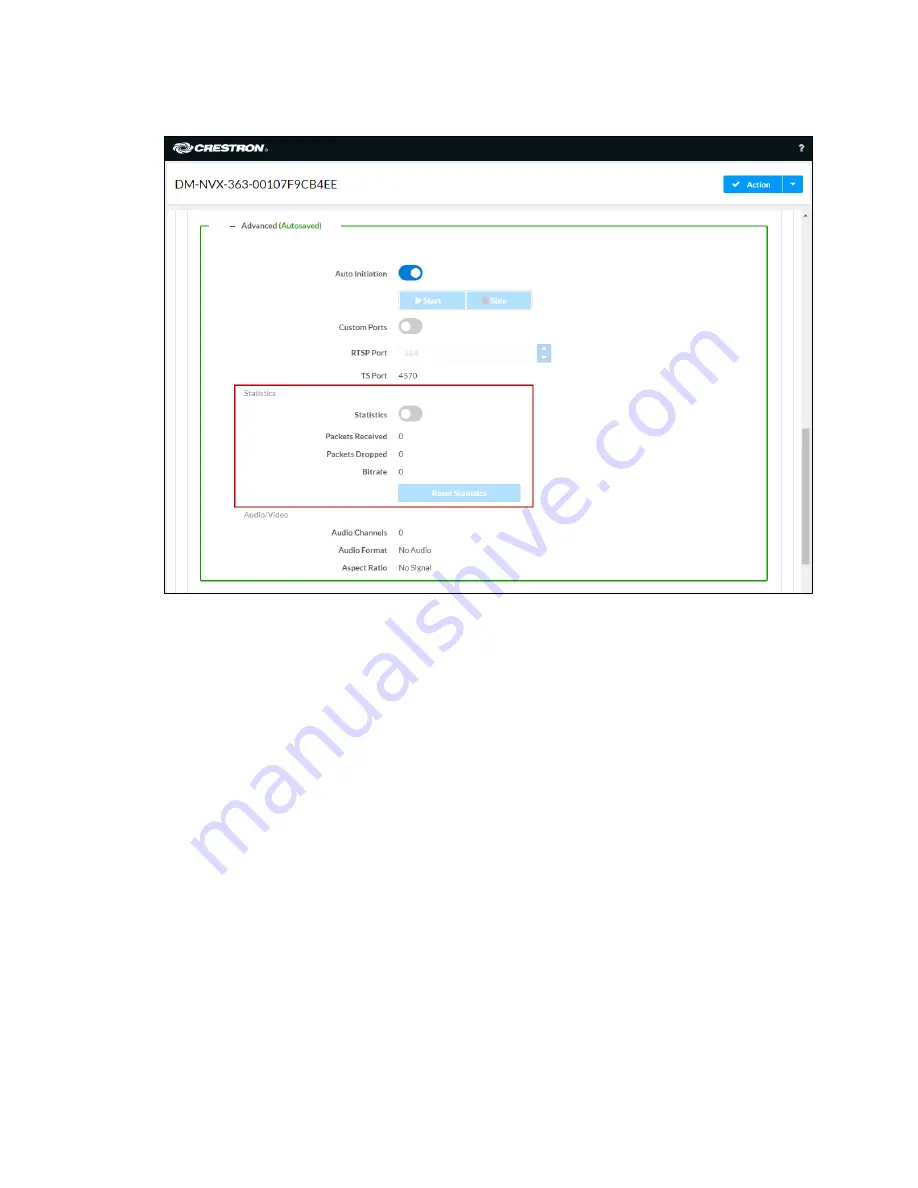
Product Manual – DOC. 8879C
DM-NVX-36x(C) Encoders/Decoders
•
17
Settings Tab – Stream, Advanced, Statistics
Using SIMPL Windows
Configure stream statistics in Slot-01: Stream Transmit or Slot-02: Stream Receive.
Trigger the <StatisticsEnabled> digital input join to enable the reporting of statistics.
To disable statistics, trigger the <StatisticsDisabled> digital input join. To clear the
statistics, trigger the <ResetStatistics> digital input join. The corresponding serial joins
are updated when the digital input joins are triggered. For additional information, refer
to the SIMPL Windows help file.
Image Preview
Image preview provides still images (thumbnails) that show the current video being
received by an input of a DM NVX transmitter or displayed by an output of a DM NVX
receiver. Still images are shown at one frame per second. Image preview supports the
maximum resolution of the source and scales the image, while maintaining the aspect
ratio. Images can be previewed in the DM NVX web interface and accessed remotely
using a web browser. The images can also be previewed on a Crestron touch screen or
third-party interface.
To configure image preview, use the web interface or SIMPL Windows as discussed in the
following sections.
















































