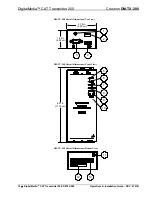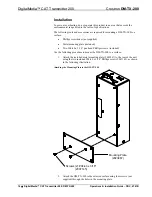Crestron
DM-TX-200
DigitalMedia™ CAT Transmitter 200
Hardware Hookup
Make the necessary connections as called out in the illustration that follows this
paragraph. Refer to “Network Wiring” on page 13 before attaching the 4-position
terminal block connector. Apply power after all connections have been made.
When making connections to the DM-TX-200, note the following:
•
Use Crestron power supplies for Crestron equipment.
•
The included cable cannot be extended.
Hardware Connections for the DM-TX-200 (Top View)
Hardware Connections for the DM-TX-200 (Bottom View)
AUDIO:
UNBALANCED STEREO
LINE LEVEL INPUT
HDMI:
DIGITAL VIDEO /
AUDIO INPUT
USB HID:
FROM MOUSE/KEYBOARD OR
GAME CONTROLLER INPUT
RGB:
RGB OR COMPONENT
VIDEO INPUT
DM OUT:
TO DM SWITCHER, RECEIVER
OR OTHER DM DEVICE
GROUND
G B A 24:
TO DMNET PORT OF SWITCHER,
RECEIVER OR OTHER DM DEVICE
NOTE:
Ensure the unit is properly grounded by connecting the chassis ground lug
to an earth ground (building steel).
NOTE:
To prevent overheating, do not operate this product in an area that exceeds
the environmental temperature range listed in the table of specifications.
NOTE:
For optimum performance, Crestron strongly recommends using DM-CBL
DigitalMedia cable, available from Crestron. CresCAT-D or high quality
CAT5e/CAT6 wiring may also be used with varying performance. Do NOT use low-
skew cable.
NOTE:
Minimum recommended length for DM-CBL DigitalMedia cable is 15 feet
(~4.6 meters).
NOTE:
When used without a DM switcher, the DM-TX-200 can be powered by a
PW-2407-RU or any Crestron 24 Volt power supply. Power supply not included.
Operations & Installation Guide – DOC. 6741B
DigitalMedia™ CAT Transmitter 200: DM-TX-200
•
15