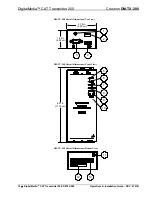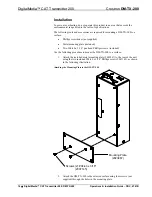Crestron
DM-TX-200
DigitalMedia™ CAT Transmitter 200
Setup
Network Wiring
When wiring the DM network, consider the following:
NOTE:
DMNet wiring and Cresnet
®
wiring are not compatible.
•
Use Crestron Certified Wire.
•
Use Crestron power supplies for Crestron equipment.
•
Provide sufficient power to the system.
•
For DigitalMedia CAT wiring, use DM-CBL DigitalMedia Cable,
CresCAT-D, or quality CAT5e/CAT6 cable. Do NOT use low-skew cable.
Refer to the latest revision of the Crestron DigitalMedia Design Guide
(Doc. 4789) for complete wiring guidelines.
CAUTION:
Insufficient power can lead to unpredictable results or damage
to the equipment. Please use the Crestron Power Calculator to help calculate
how much power is needed for the system (
).
For more details, refer to “Check Network Wiring” which starts on page 21.
Identity Code
NOTE:
In the SIMPL™ Windows program, when the DM-TX-200 is dropped onto
an input card of a DM switcher, its IP ID is assigned automatically and does not
require additional programming. Use the information below when the DM-TX-200 is
dropped directly into an Ethernet slot on the control system in SIMPL Windows,
without a DM switcher.
The IP ID is set within the DM-TX-200’s table using Crestron Toolbox. For
information on setting an IP table, refer to the Crestron Toolbox help file. The IP IDs
of multiple DM-TX-200 devices in the same system must be unique.
When setting the IP ID, consider the following:
•
The IP ID of each unit must match an IP ID specified in the SIMPL
Windows program.
•
Each device using IP to communicate with a control system must have a
unique IP ID.
Operations & Installation Guide – DOC. 6741B
DigitalMedia™ CAT Transmitter 200: DM-TX-200
•
13