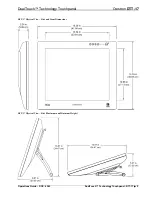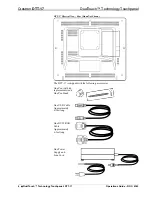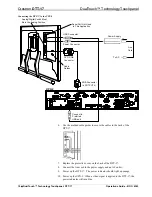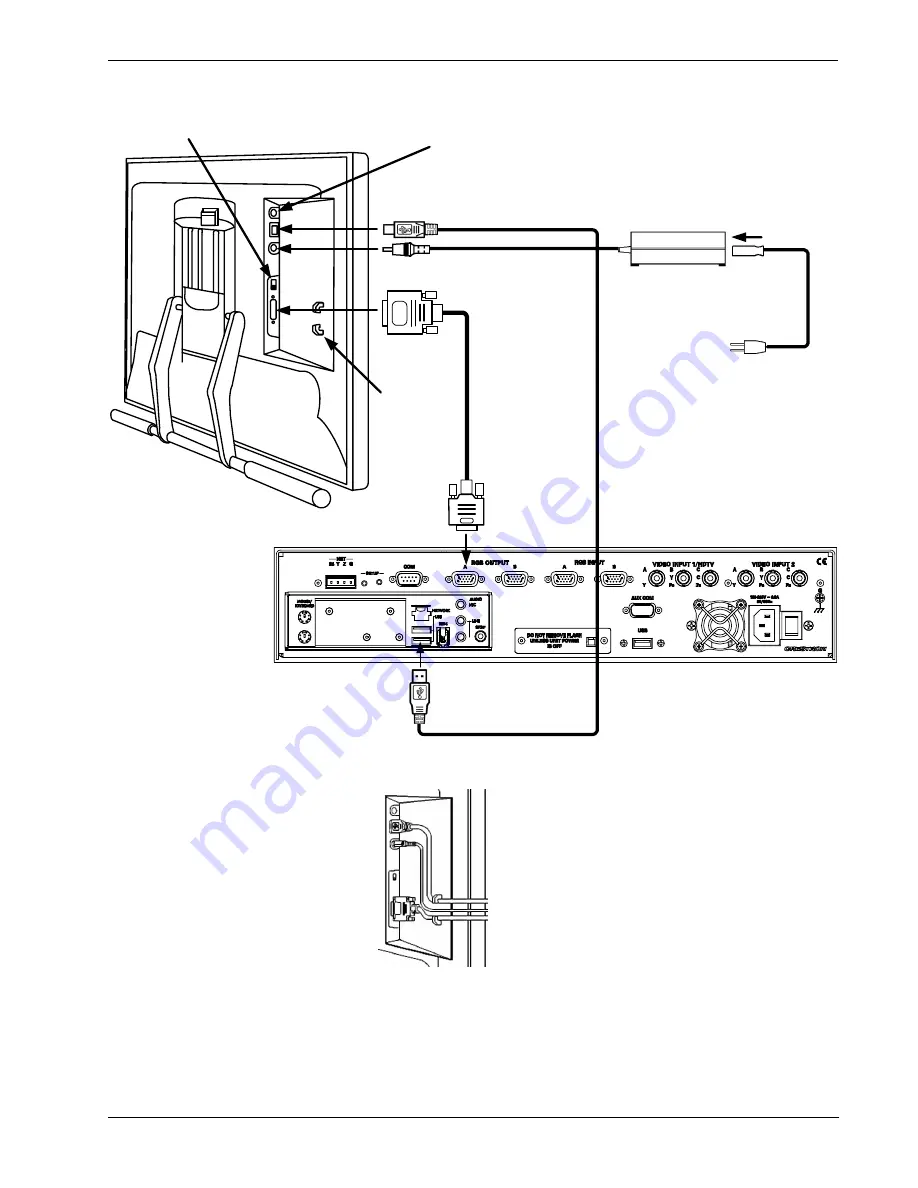
Crestron
DTT-17
DualTouch™ Technology Touchpanel
Connecting the DTT-17 to the UPX-2
UPX-2
Connect to
Preferred
USB port
DVI/I RGB
Connector
Power Connector
Analog/Digital Switch Must
Be in the Analog Position
USB Connector
RGB Connector
to OUTPUT A
Cable
Guides
Serial Port Not Used
in This Application
Power Supply
To AC
Line
Cord
6. Use the molded cable guides to secure the cables to the back of the
DTT-17.
7. Replace the protective cover on the back of the DTT-17.
8. Connect the line cord to the power supply and an AC outlet.
9. Power up the DTT-17. The power indicator should light up orange.
10. Power up the UPX-2. When a video signal is applied to the DTT-17, the
power indicator will turn blue.
y
DualTouch™ Technology Touchpanel: DTT-17
Operations Guide – DOC. 6343
10