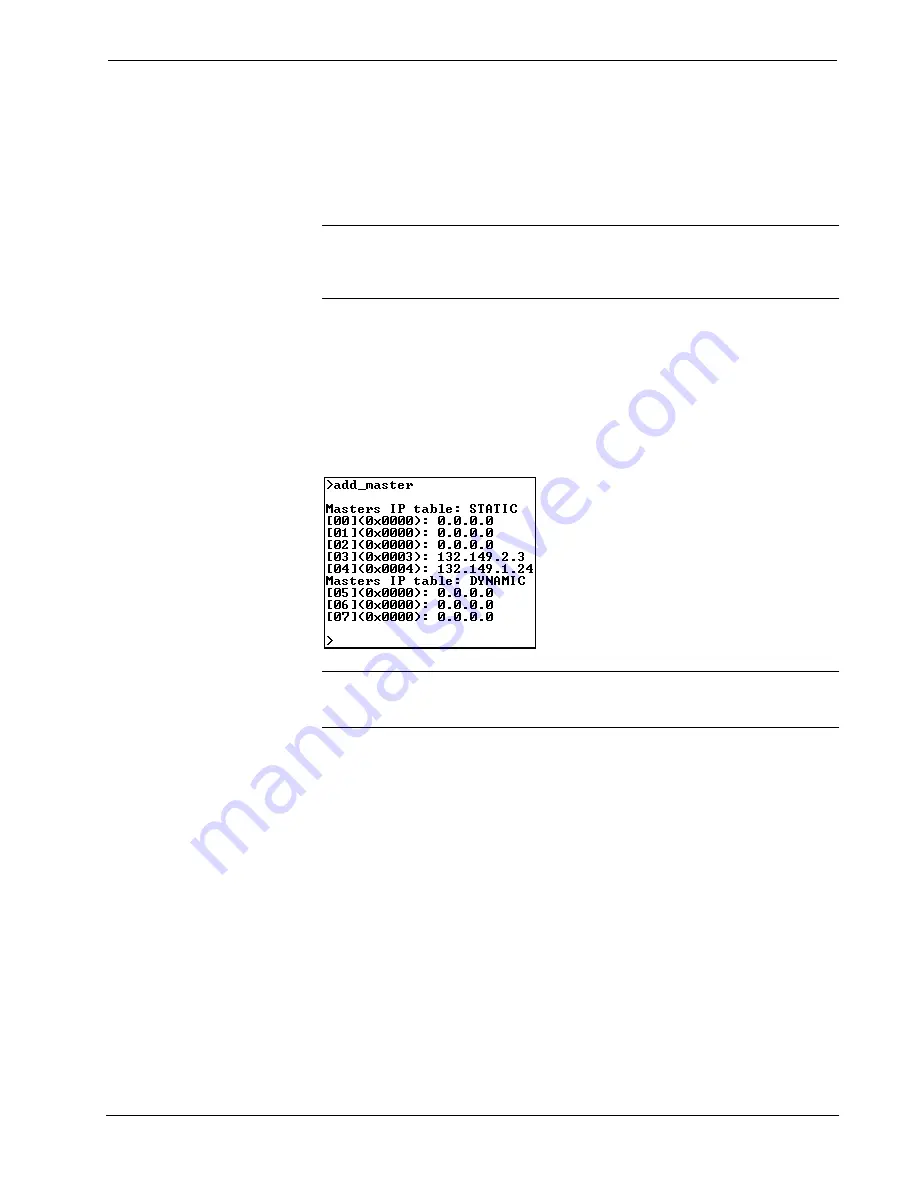
Ethernet OEM Module
Crestron
eServer™
Descriptions prefixed with [?] indicate that help is available for that command and
can be displayed by entering the command, a space, and question mark (?). The
following subsections provide a brief description of some commands. Command
entry is not case sensitive. The user only needs to enter the characters of a command
that make it unique from another (i.e., for the Add_master command, the user only
needs to enter “add_m”).
CAUTION:
Do not randomly enter commands into the Viewport. Some commands,
such as initialize, can wipe out the whole file system in the eServer. Understand the
command before proceeding to avoid irreparable damage. Consult a Crestron
technical representative, if unsure.
Add_master
Entering the “Add_master” command provides a list of IP addresses (masters) from
which the eServer accepts commands. Refer to the sample Master List shown after
this paragraph. There are five static IP addresses, which are stored in non-volatile
ROM. Also, there are three dynamic IP addresses, which are not permanently stored
and can therefore be lost after a power cycle.
Sample Response to the “add_master” Command
NOTE:
The "Add_master" command only applies if a CNX control system is
communicating to the eServer. This command is not necessary for accessing the
eServer via a web browser.
Each row of the master list contains an index number enclosed in brackets, the IP ID
of the device to which the system communicates (provided in decimal and hex), and
an IP address separated by a colon (:). Each line appears as follows:
[INDEX #]decimal IP ID(hex IP ID):IP ADDRESS
To add an IP address to the master list, enter the index number, the IP ID (in
decimal), and the desired IP address separated by decimal points (.), after the
“add_master” command. For example to add IP address 132.149.2.122 as the first
static master on IP ID 03, enter the following:
add_master 00.3.132.149.2.122
To delete an IP address from the master list, enter the index number, a zero, and IP
address of 0.0.0.0 separated by decimal points (.), after the “add_master” command.
For example, to delete the IP address that was just added, enter the following:
add_master 00.0.0.0.0.0
14
•
Ethernet OEM Module: eServer™
Operations Guide - DOC. 8148
















































