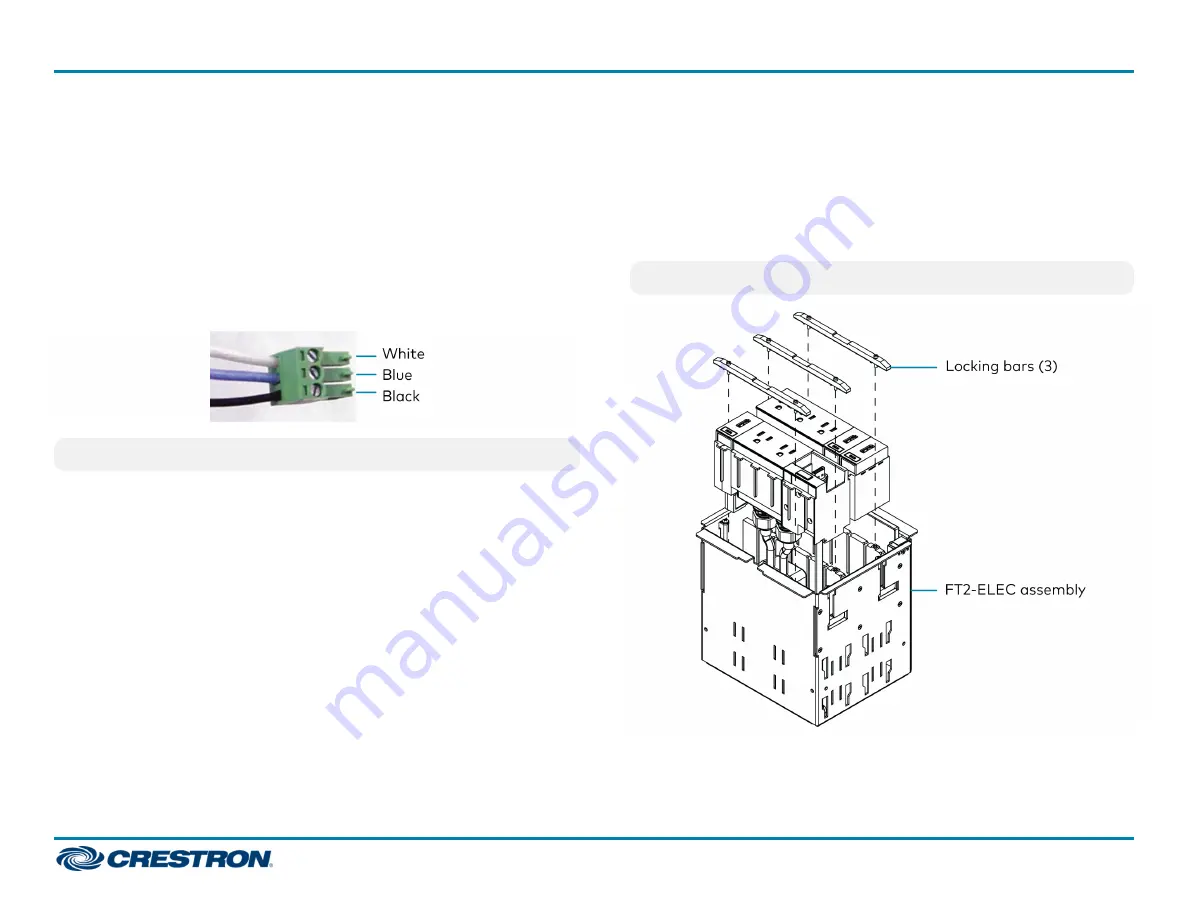
Enable Automatic Cable Retraction (Optional)
A network connection between the FT2-ELEC assembly and a Crestron
control system or DMPS3 enables remote control of the installed
FT2A-CBLR-1T series. For example, when a networked FT2-ELEC
assembly with a one-touch cable retractor is installed in a room with an
occupancy sensor and the sensor detects an unoccupied room, the
FT2-ELEC assembly communicates with the system to automatically
retract the cable.
On an FT2-ELEC assembly using standard Cresnet® cable, connect the 3-
pin connector to a Crestron control system or DMPS3.
NOTE:
The red power lead should not be connected.
To ensure that the FT2A-CBLR-1T series retractor retracts automatically,
FT2A-CBLR-1T series check the following:
l
The FT2A-CBLR-1T series pass-through module is properly seated
within the FT2-ELEC assembly.
l
The FT2A-CBLR-1T series pass-through module’s power cable is
properly connected to the FT2A-CBLR-1T series retractor.
l
The 3-pin connector on the FT2-ELEC assembly is connected properly
to the Crestron control system or DMPS3.
Install the Locking Bars
1. Place the locking bars into position so that the screws attached to the
locking bars engage the screw holes in the FT2-ELEC assembly.
2. Using a manual torque screwdriver set to its lowest possible setting,
hand tighten the locking bar screws until the locking bars are secured
to the FT2-ELEC assembly.
CAUTION:
Do not overtighten the locking bar screws.
8
FT2A-CBLR-1T Series
Quick Start
FlipTop™ One-Touch Cable Retractors




























