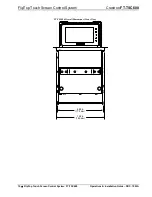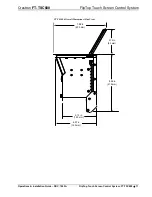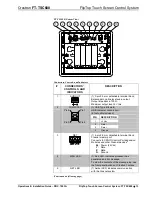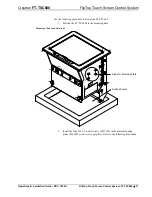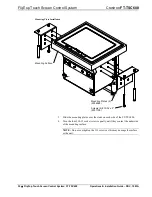FlipTop Touch Screen Control System
Crestron
FT-TSC600
20
•
FlipTop Touch Screen Control System: FT-TSC600
Operations & Installation Guide – DOC. 7593A
To edit the
CIP Port
,
Secure CIP Port
,
CTP Port
or
Secure CTP Port
, touch
Edit
on
the right side of the menu to open an on-screen keyboard like the ones described
earlier in this guide.
Touch
DNS Servers
to display the “DNS Servers” screen.
“DNS Servers” Screen
The “DNS Servers” screen provides controls for adding or deleting the IP addresses
of DNS (Domain Name System) registered computers on the network. To add a
server’s IP address, touch
New
to open an on-screen keyboard.
Use the keyboard to enter the IP address of the new DNS server. Touch
Clear
to
remove any previous entry,
Backspace
to delete the last digit,
Enter
to save a new
entry, or
Cancel
to return to the previous screen.
On the “Advanced Ethernet Setup” menu, touch the ellipsis (
…
) at the top to display
the
On
and
Off
controls which allow enabling or disabling the
Webserver
and for
editing the
Web Port
and
Secure Web Port
.
The default
Webserver
setting is
On
. Touching
Off
disables access to setup from a
web browser.
To edit the
Web Port
or
Secure Web Port
, touch
Edit
on the right side of the screen
to open an on-screen keyboard like the ones described earlier in this guide.
“Advanced Ethernet Setup” Menu (Webserver)