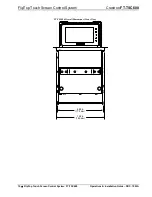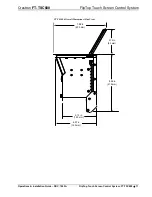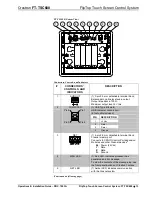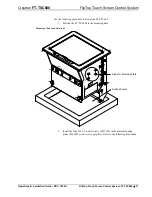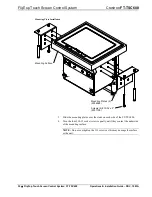FlipTop Touch Screen Control System
Crestron
FT-TSC600
22
•
FlipTop Touch Screen Control System: FT-TSC600
Operations & Installation Guide – DOC. 7593A
With the information provided from the MyCrestron home page, complete the
information on the “MyCrestron Dynamic DNS Setup” screen. To enter the
Domain
and
Password
, touch
Edit
on the right side of the screen to open an on-screen
keyboard like the ones described earlier in this guide. Then touch
Register This
System
.
Touch
to return to the “Ethernet Setup” menu.
Touch
again to return to the “FT-TSC600 Setup” menu.
Audio Setup
On the “FT-TSC600 Setup” menu, touch
Audio Setup
to display the “Audio Setup”
screen.
“Audio Setup” Screen
The “Audio Setup” screen provides controls for muting (or unmuting) the audio,
adjusting level for both
Master Volume
and
Media Volume
, as well as a control for
playing a test .wav file. The
Media Volume
controls adjust H.264 streaming media
level in relation to the
Master Volume
controls. Use the
Line Out
and
Speaker
buttons to choose whether audio plays via the line output or through the internal
speaker.
Touch
to return to the “FT-TSC600 Setup” menu.