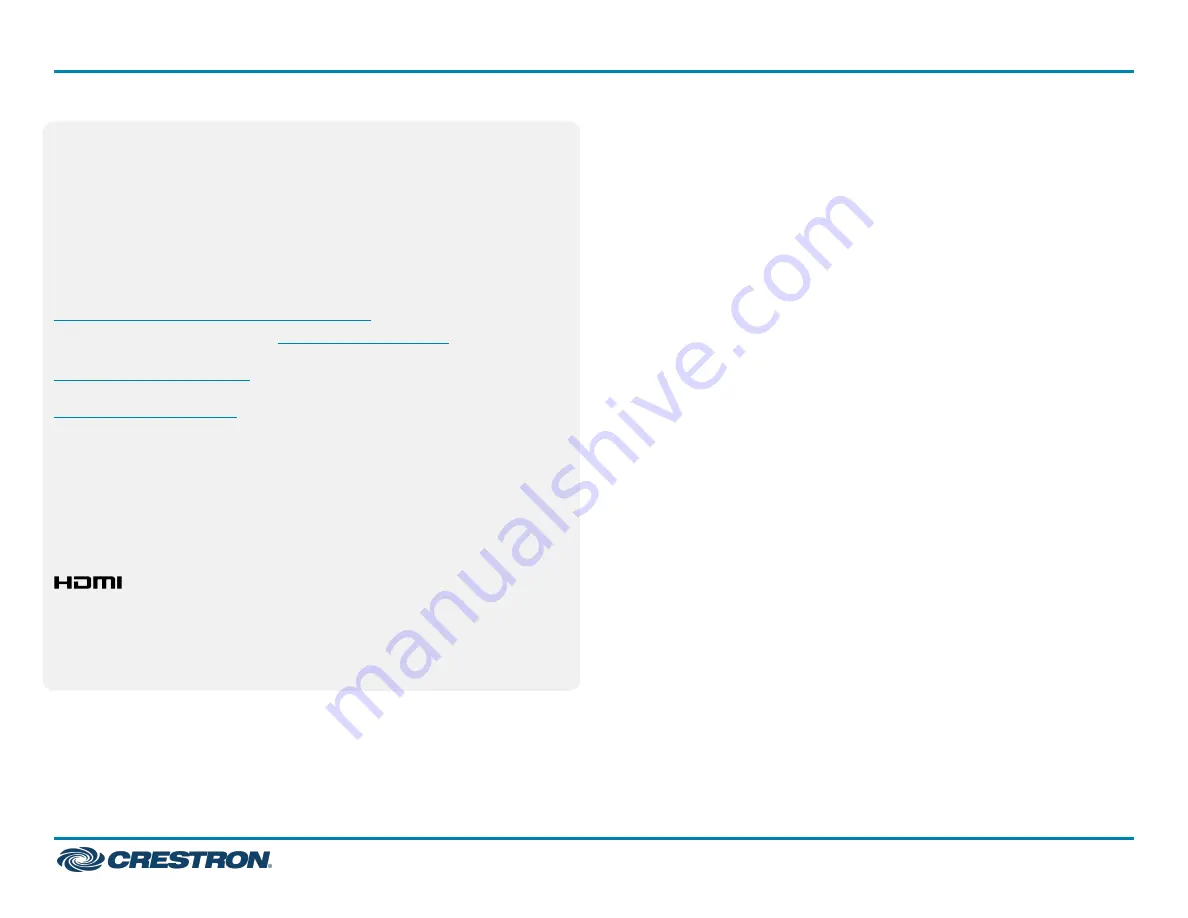
Additional Information
Original Instructions
The U.S. English version of this document is the original instructions.
All other languages are a translation of the original instructions.
Regulatory Model: M202118001
Crestron product development software is licensed to Crestron dealers and Crestron
Service Providers (CSPs) under a limited nonexclusive, nontransferable Software
Development Tools License Agreement. Crestron product operating system software is
licensed to Crestron dealers, CSPs, and end-users under a separate End-User License
Agreement. Both of these Agreements can be found on the Crestron website at
www.crestron.com/legal/software_license_agreement
.
The product warranty can be found at
The specific patents that cover Crestron products are listed at
www.crestron.com/legal/patents
Certain Crestron products contain open source software. For specific information, visit
.
Crestron and the Crestron logo are either trademarks or registered trademarks of
Crestron Electronics, Inc. in the United States and/or other countries. HDMI and the
HDMI logo are either trademarks or registered trademarks of HDMI Licensing LLC in the
United States and/or other countries. Other trademarks, registered trademarks, and
trade names may be used in this document to refer to either the entities claiming the
marks and names or their products. Crestron disclaims any proprietary interest in the
marks and names of others. Crestron is not responsible for errors in typography or
photography.
©2021 Crestron Electronics, Inc.
Doc. 9047A
09/29/21
7
HD-CONV-USB-300
Quick Start
USB Converter with HDMI® and Analog Audio Input

























