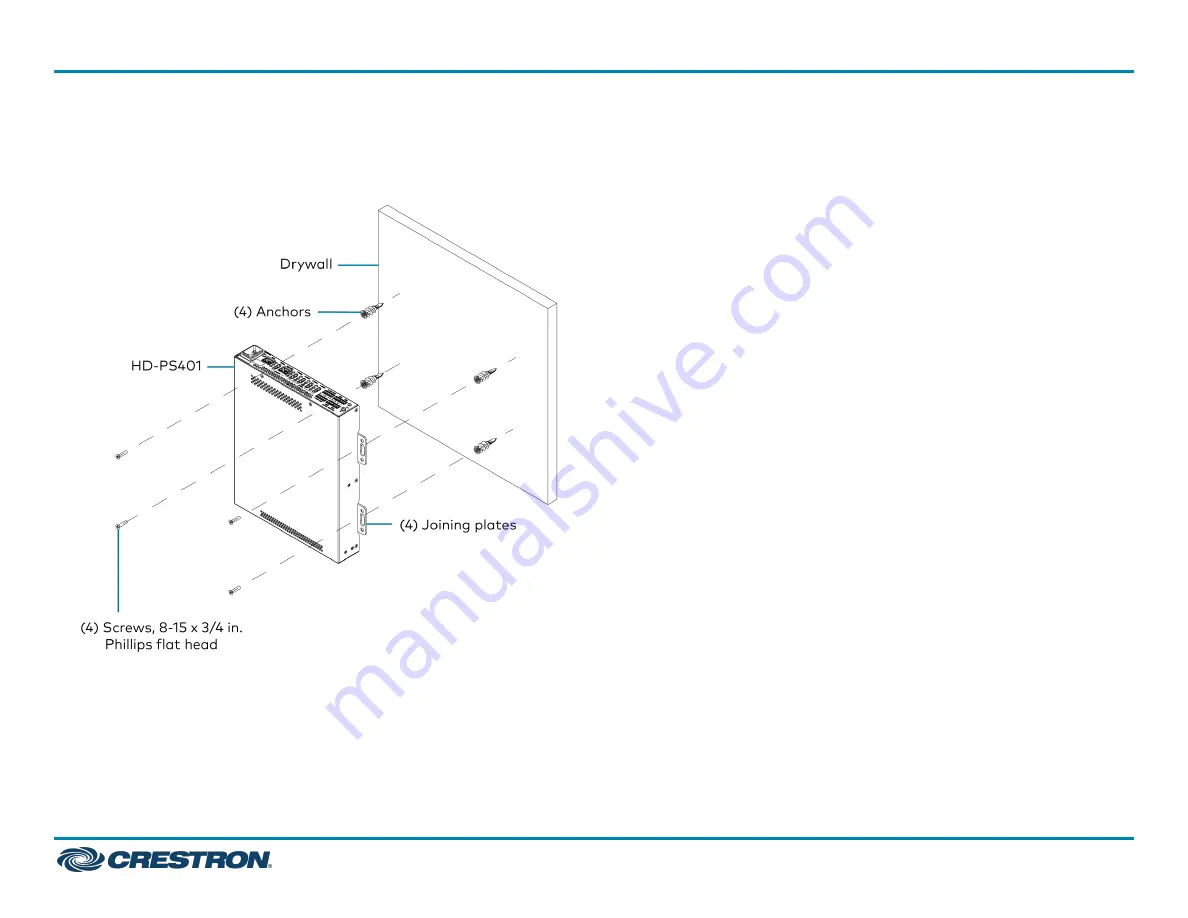Reviews:
No comments
Related manuals for HD-PS401

23070
Brand: V-TAC Pages: 3

PowerRouter PR50S
Brand: Nedap Pages: 64

PLS02
Brand: Palmer Pages: 2

CP-294
Brand: CYP Pages: 8

CGFEB1013-100
Brand: Transition Networks Pages: 13

MSI924M
Brand: Dometic Pages: 288

S-64 E v2
Brand: Siqura Pages: 2

VCON3450AT
Brand: nedis Pages: 28

S2.UX40000
Brand: Autarco Pages: 37

MediaBox X300
Brand: Tesla Pages: 19

UP125
Brand: Urrea Pages: 12

PRA2
Brand: red lion Pages: 4

SUNNY BOY STORAGE 2.5
Brand: SMA Pages: 110

RC4
Brand: Mylaps Pages: 20

20078
Brand: GÜDE Pages: 116

VP250SE
Brand: Faroudja Pages: 16

Cl 580
Brand: NAD Pages: 6

VISO 1BT
Brand: NAD Pages: 8