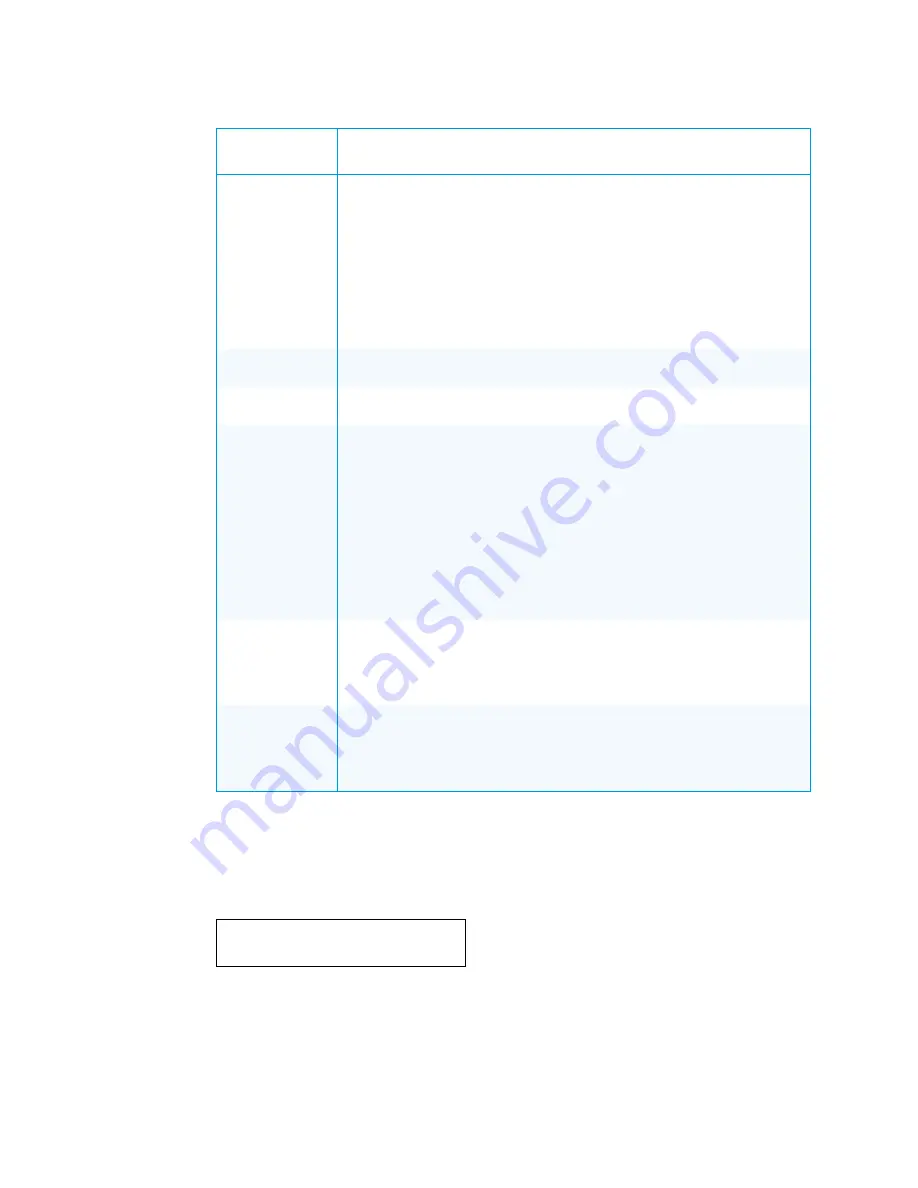
36
•
HD-WP-4K-401-C: 4K Multi-Window Video Processor
Supplemental Guide – DOC. 7901B
Network Status and Configuration Submenu Guidelines
SUBMENU
ITEM
GUIDELINES
Status
(Read Only) Provides the following network-related information:
•
DHCP: Indicates whether DHCP is on or off
•
IP Address: Displays the IP address of the HD-WP-4K-401-C
•
Subnet Mask: Displays the subnet mask that is set on the network
•
Gateway: Displays the IP address that is used as the network’s
gateway
•
DNS Server 1: Displays the address of the primary DNS server
•
DNS Server 2: Displays the address of the secondary DNS server
•
MAC Address: Displays the MAC address of the HD-WP-4K-401-C
DHCP
Set DHCP to ON or OFF. The default setting is ON. An asterisk precedes the
current setting.
DHCP Renew
(Displayed only if DHCP is set to ON) Select DHCP Renew to obtain a new IP
address lease.
IP Setup
(Displayed only if DHCP is set to OFF) Enter the following network-related
information:
•
IP Address: Enter a unique IP address for the HD-WP-4K-401-C.
•
Subnet Mask: Enter the subnet mask that is set on the network.
•
Gateway: Enter the IP address that is used as the network’s
gateway
To enter an address, use the navigation pad. Press the up (
) and down (
)
buttons as appropriate to enter each octet in an address. To move to the
previous octet in an address, press the left (
) button. To move to the next
octet in an address, press the right (
) button. To save an address, press the
Enter button.
DNS Server 1
Enter the address of the primary DNS server. To enter an address, use the
navigation pad. Press the up (
) and down (
) buttons as appropriate to enter
each octet in an address. To move to the previous octet in an address, press
the left (
) button. To move to the next octet in an address, press the right (
)
button. To save an address, press the Enter button.
DNS Server 2
Enter the address of the secondary DNS server. To enter an address, use the
navigation pad. Press the up (
) and down (
) buttons as appropriate to enter
each octet in an address. To move to the previous octet in an address, press
the left (
) button. To move to the next octet in an address, press the right (
)
button. To save an address, press the Enter button.
Configuring Device Settings
To configure device settings, do the following: On the main menu, select Device.
The Device Status and Configuration submenu opens.
Device Status and Configuration Submenu
< Device >
Details
Summary of Contents for HD-WP-4K-401-C
Page 4: ......



































