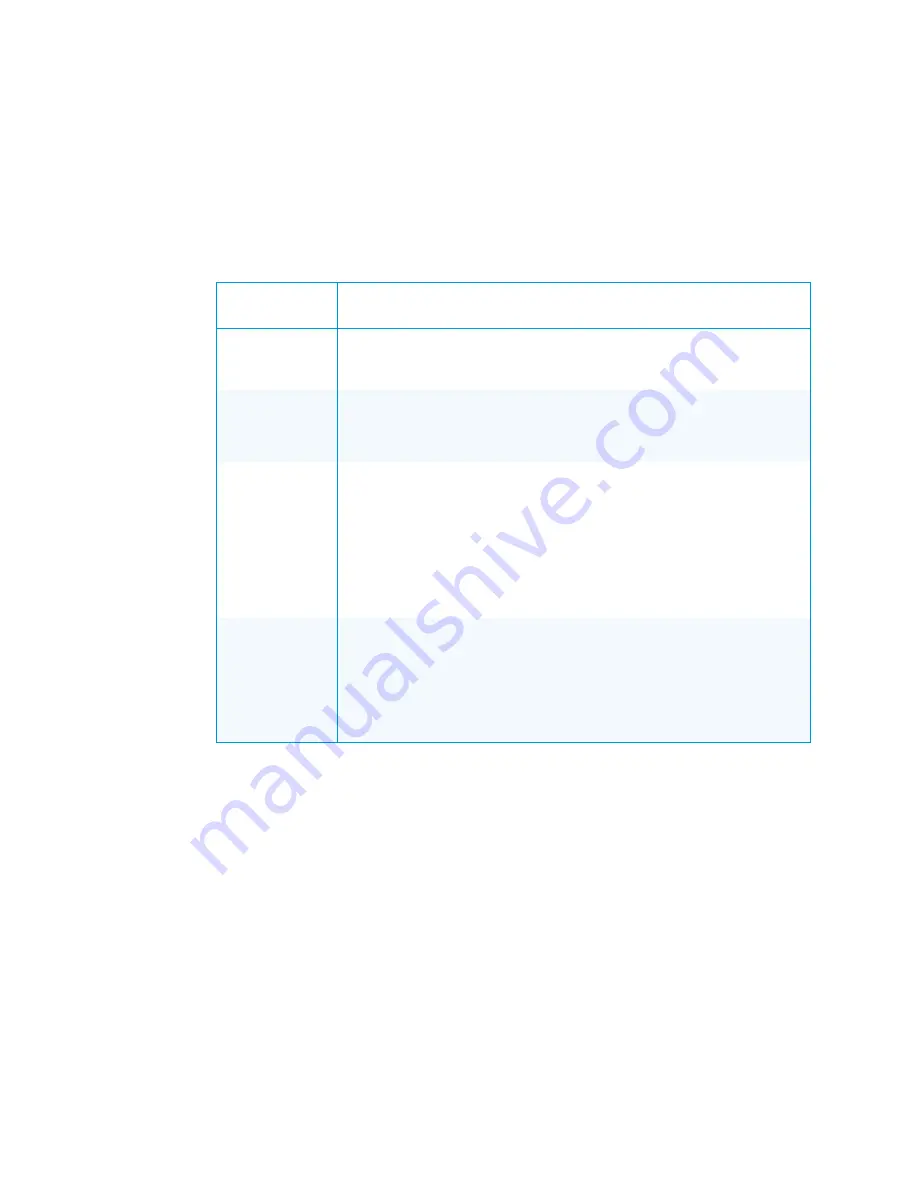
Supplemental Guide – DOC. 7901B
HD-WP-4K-401-C: 4K Multi-Window Video Processor
•
37
Available selections are as follows:
Details
Front Panel
Firmware Update
Restore
Items on the Device Status and Configuration submenu are listed in the following table.
Refer to the table for configuration guidelines.
Device Status and Configuration Submenu Guidelines
SUBMENU
ITEM
GUIDELINES
Details
(Read Only) Display the following information about the HD-WP-4K-401-C:
•
S/N: Specifies the serial number of the HD-WP-4K-401-C
•
FW Ver.: Specifies the firmware version of the HD-WP-4K-401-C
Front Panel
Selecting Disable disables the OLED display and front panel push buttons
(navigation pad, BACK, and EXIT buttons).
NOTE: To enable the OLED display and front panel push buttons, press and
hold the MENU push button for 3 seconds.
Firmware Update
When Firmware Update is selected, a prompt appears asking for confirmation
that the firmware be updated. Select Yes or No. If Yes is selected, insert a
USB mass storage device containing the updated firmware file into the
SERVICE port if the device is not already inserted. The update process begins
and the following message appears on the OLED display:
Upgrade in process
Do not remove power
When the update process is complete, the OLED displays the model name
(HD-WP-4K-401-C) and the IP address of the HD-WP-4K-401-C.
Restore
When Restore is selected, a prompt appears asking for confirmation that the
default settings be restored.
NOTE: Restoring the HD-WP-4K-401-C to factory default settings restores all
settings—including the user name and password settings and the network
settings—to the factory default settings.
Select Yes or No. If Yes is selected, the Restoring message appears followed
by the Restoring…Complete message.
Summary of Contents for HD-WP-4K-401-C
Page 4: ......


































