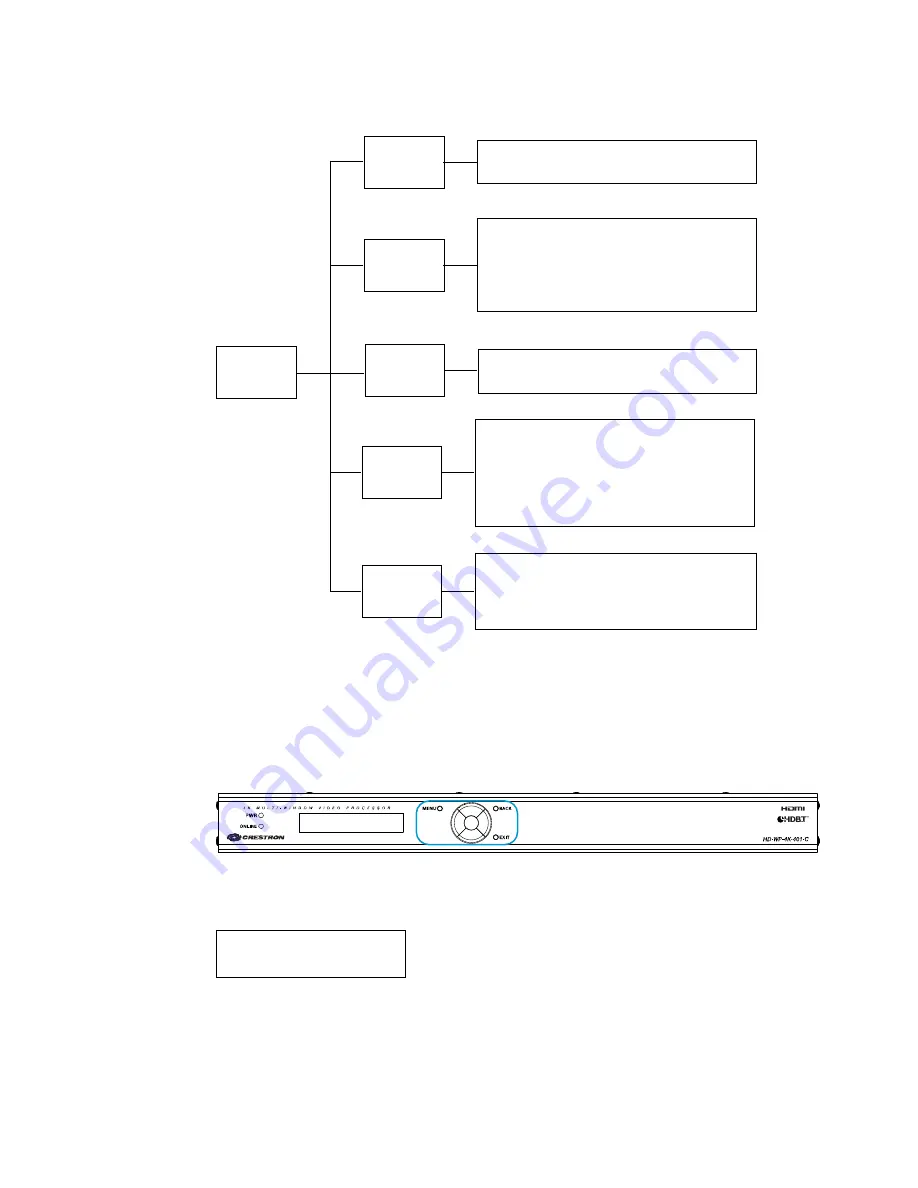
28
•
HD-WP-4K-401-C: 4K Multi-Window Video Processor
Supplemental Guide – DOC. 7901B
OLED Display Menu Tree
The following sections provide information about the OLED display menu.
Accessing and Navigating the OLED Display Menu
To access and navigate the OLED display menu, use the OLED push buttons and the
navigation pad on the front panel of the HD-WP-4K-401-C.
OLED Push Buttons and Navigation Pad
To access the main menu of the OLED display, press the MENU button. The OLED main
menu, which displays two lines at a time, appears as follows.
OLED Main Menu
<< Main Menu >>
Windowing
Global EDID
Input 1
Input 2
Input 3
Input 4
Main Menu
Inputs
Output 1
Output 2
Outputs
Status
DHCP
DHCP Renew (Displayed only if DHCP is ON)
IP Setup (Displayed only if DHCP is OFF)
DNS Server 1
DNS Server 2
Network
Details
Front Panel
Firmware Update
Restore
Device
Layout
Window Titles
Windowing
Summary of Contents for HD-WP-4K-401-C
Page 4: ......











































