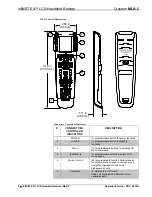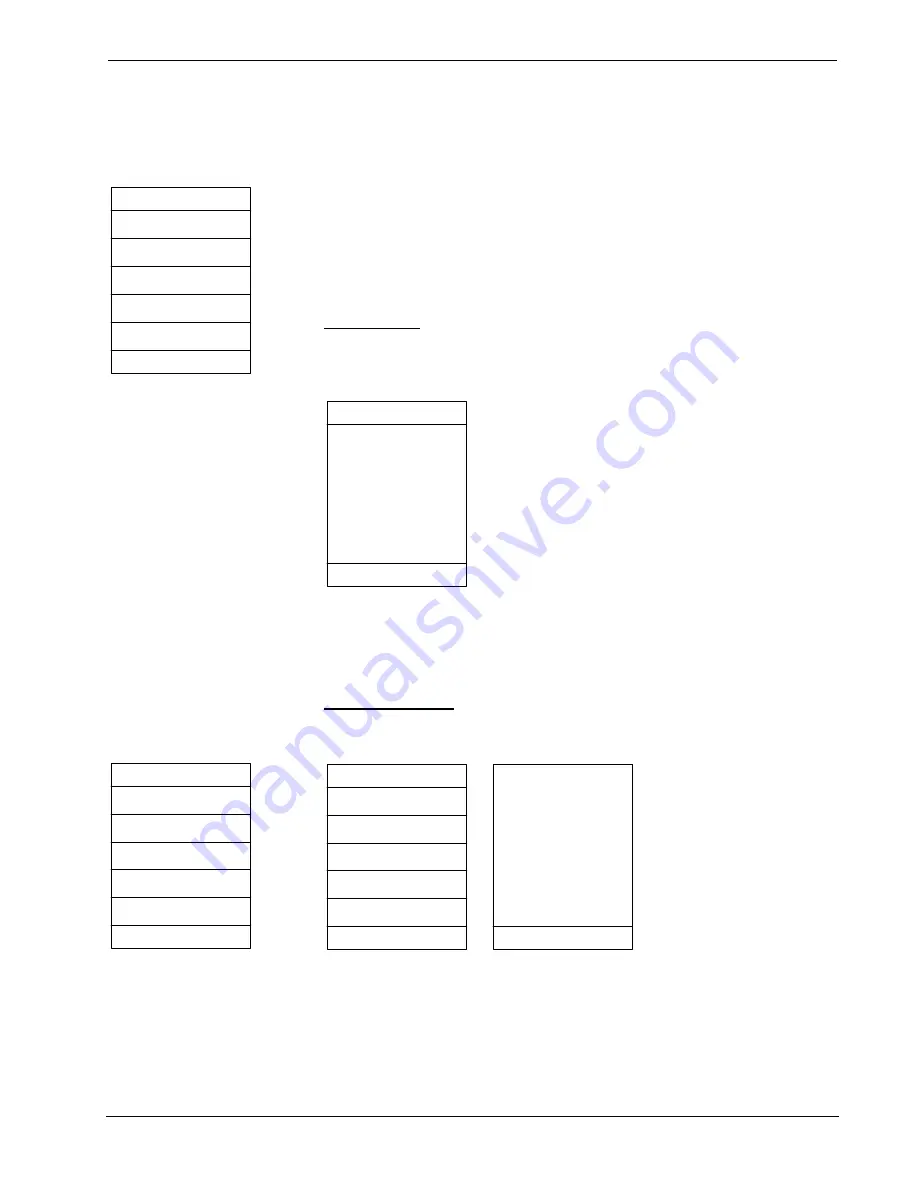
infiNET EX™ LCD Handheld Remote
Crestron
MLX-2
“BASIC SETUP” Screen
BASIC SETUP
PAGE 1/1
VERSION INFO
CONTRAST
DISPLAY T/O
LIGHT T/O
If you press
h
in time, the display returns to the “PROGRAM DEVICE
”
screen. Otherwise, the display returns to the startup screen.
BASIC SETUP Functions
From the “PROGRAM DEVICE
”
screen, select
BASIC SETUP
. The “BASIC
SETUP” screen, shown to the left, allows you to select and review the version
information of the software and firmware programs currently loaded on the MLX-2
remote, and to review/adjust the contrast, display timeout, and backlight timeout
settings.
Version Info
From the “BASIC SETUP
”
screen, select
VERSION INFO
. The “Version Info
”
screen displays the version numbers of the software and firmware programs currently
loaded on the MLX-2 remote.
Version Info
Bootloader Ver:
3.0.0.3
Application Ver:
3.1.1.11
RF Firmware Ver:
3201
Setup File Ver:
0.0.2.1
Press > to
continue.
PAGE 1/1
Follow the instruction to press the
h
key to continue. The display returns to the
“BASIC SETUP
”
screen, permitting you to set the screen contrast, display timeout,
and backlight timeout levels, described in the following paragraphs.
Contrast Setup
- CO
SAVE
PAGE 1/1
Screen Contrast
From the “BASIC SETUP
”
screen, press one of the menu buttons on either side of the
CONTRAST
menu option to select the screen contrast function.
- LEVEL 10 +
PAGE 1/1
SAVE
Contrast level
successfully
adjusted. Press
> to continue.
PAGE 1/1
Press one of the menu buttons on either side of the
– CO
display to show
the current setting value. Use the menu buttons to adjust the contrast as desired. The
range is from
MIN Level +
(0), to
- MAX Level
(12) in single digit steps. When the
desired setting is reached, press a menu button on either side of the
SAVE
menu
option to accept the setting. The screen display confirms the adjustment. Press
h
to
continue. The display returns to the “BASIC SETUP
”
screen.
8
•
infiNET EX™ LCD Handheld Remote: MLX-2
Operations Guide – DOC. 6839A