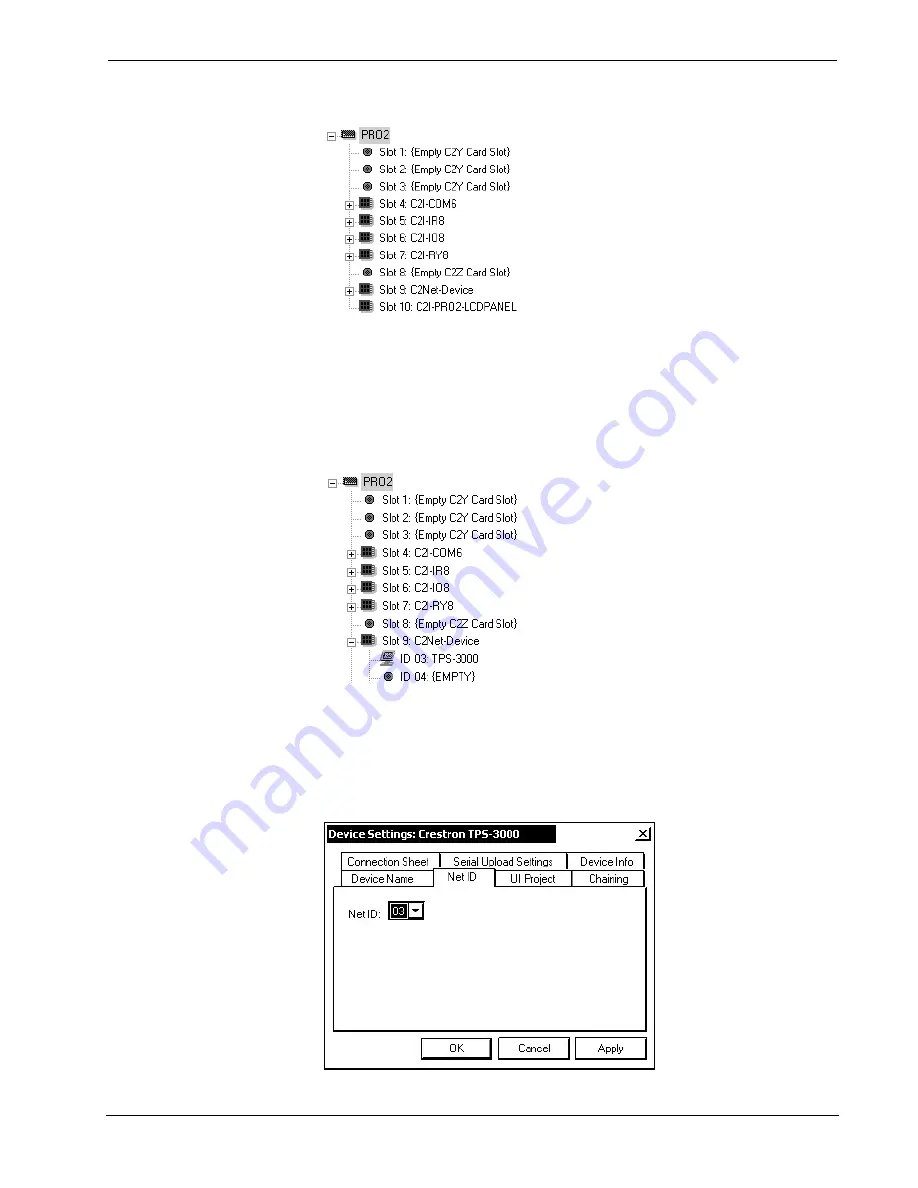
6.4 Inch Tilt Touchpanel
Crestron Isys
®
TPS-3000
Expanded PRO2 System Tree
C2Net-Device Slot in Configuration Manager
In Configuration Manager, drag the TPS-3000 from the touchpanels folder of the
Device Library
and drop it on the C2Net-Device Slot. The PRO2 system tree
displays the touchpanel in Slot 9, with a default Net ID of 03, as shown in the
following illustration.
C2Net Device, Slot 9
Setting the Net ID in Device Settings
Double-click the TPS-3000 icon in the upper pane to open the “Device Settings”
window. This window displays TPS-3000 device information. Select the
Net ID
tab
to change the gateway Net ID, as shown in the following figure.
“Device Settings” Window for the TPS-3000
24
•
6.4 Inch Tilt Touchpanel: Crestron Isys
®
TPS-3000
Operations Guide – DOC. 6076A
















































