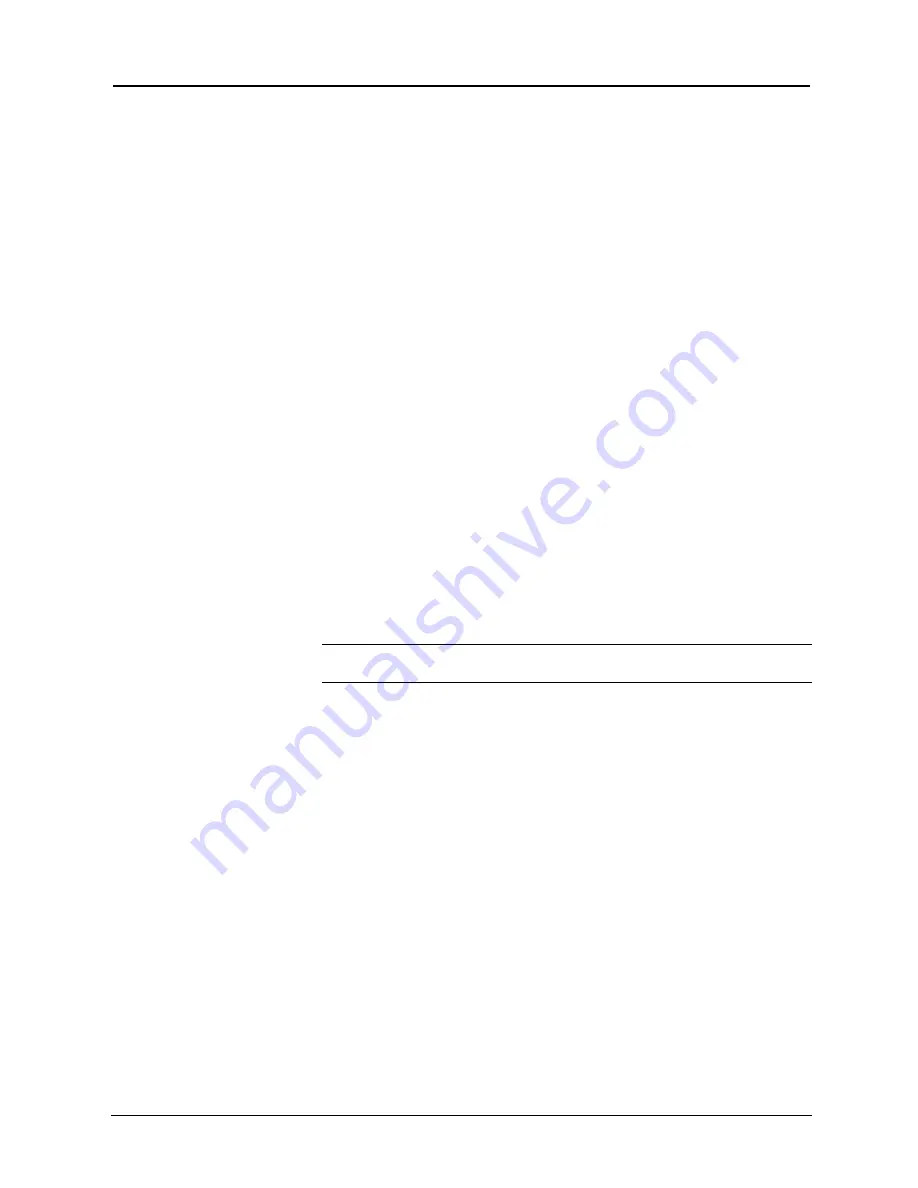
Applications Guide
Crestron
MediaManager™
•
If you are using a 5-band speech optimized graphic equalizer, the first
five filters are used to set up the graphic equalizer within the frequency
ranges of the human voice. This leaves the remaining seven filters to be
used as parametric filters.
•
You may use the equalizer as a full 12-band parametric equalizer.
The TrimBand refers to a modification of the gain of these 12 filters for the left
program, right program, and speech. The trim is applied to the left and right
channels equally if Stereo is selected.
There are ten trim presets. A trim preset is a set of all 12 TrimBands. (The
TrimBands are not labeled with actual frequency values since they can be
changed in the Digital Media Tools or by setting the full parametric filters in the
symbol.) Trim presets can be used to modify the soundfield for different kinds
of music where you might want to emphasize the bass, or bring out a treble
frequency. Presets may be assigned a name to make identification easier.
There are also five overall presets, where a preset is a set of 12 filters. A filter
consists of the center frequency, Q, gain, and type for the left channel, right
channel, and speech channel. For example: preset 1 includes filters 1 through 12,
preset 2 also includes a different set of filters 1 through 12.
Video Adjustments
The DMT program offers 100 presets for video skew adjustment. The preset
adjustments are designed to compensate for the varying distances that signals
travel in the QM cable, the differences in the output level of various devices, and
the addition of mid-point solution multiple switching devices.
The integrated skew compensation corrects color separation problems that can
occur when CAT5 cables have variations in the pair lengths. The twisting of the
cable pairs inside the cable sheath causes this variation in length.
NOTE:
Only one video preset is required for a single origination point
QuickMedia room (one QM transmitter and one QM receiver).
In addition, peaking and boost adjustments are available to compensate for white
or black streaking.
Three bitmaps are supplied with the DMT software for adjusting the video skew,
peaking and gain. You can also browse for your own bitmap. These files are
shown unscaled and cropped to a portion of the screen, allowing access to the
skew adjustment tab while they are displayed.
The first bitmap consists of lines of black text on gray and white backgrounds,
and lines of blue text on gray and white backgrounds.
•
Crestron MediaManager™
Applications Guide – DOC. 6244
50









































